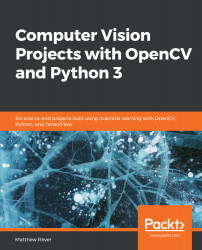So, now that we have seen image captioning code in action, we are going to retrain the image captioner on our own desired data. However, we need to know that it will be very time consuming and will need over 100 GB of hard drive space for computations if we want it to process in a reasonable time. Even with a good GPU, it may take a few days or a week to complete the computation. Since we are inclined toward implementing it and have the resources, let's start retraining the model.
In the Notebook, the first step is to download the pre-trained Inception model. The webbrowser module will make it easy to open the URL and to download the file:
# First download pretrained Inception (v3) model
import webbrowser
webbrowser.open("http://download.tensorflow.org/models/inception_v3_2016_08_28.tar.gz")
# Completely unzip tar.gz file to get inception_v3...