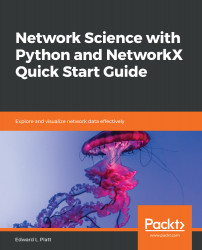This book assumes very little previous knowledge—only a familiarity with the fundamentals of programming. Knowledge of the Python programming language is helpful for understanding the examples, but for readers only familiar with other programming languages, the code comments and descriptions should not be too difficult to understand.
The examples in this book can be run in any Python environment with access to the required libraries, but Jupyter Lab is recommended and offers several benefits. Jupyter Lab is an interactive programming environment for Python and other languages. Jupyter Lab runs in a web browser and makes it possible to visualize outputs along with the code, as well as to easily modify and re-run chunks of code.