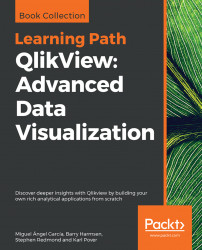QlikView is one of the most flexible and powerful business intelligence platforms around, and if you want to transform data into insights, it is one of the best options you have at hand. Use this Learning Path, to explore the many features of QlikView to realize the potential of your data and present it as impactful and engaging visualizations.
Each chapter in this Learning Path starts with an understanding of a business requirement and its associated data model and then helps you create insightful analysis and data visualizations around it. You will look at problems that you might encounter while visualizing complex data insights using QlikView, and learn how to troubleshoot these and other not-so-common errors. This Learning Path contains real-world examples from a variety of business domains, such as sales, finance, marketing, and human resources.
With all the knowledge that you gain from this Learning Path, you will have all the experience you need to implement your next QlikView project like a pro.
This Learning Path is designed for developers who want to go beyond their technical knowledge of QlikView and understand how to create analysis and data visualizations that solve real business needs. To grasp the concepts explained in this Learning Path, you should have a basic understanding of the common QlikView functions and some hands-on experience with the tool.
Chapter 1, Performance Tuning and Scalability, is where we look at understanding how QlikView stores its data so that we can optimize that storage in our applications. We will also look at topics such as Direct Discovery and testing implementations using JMeter.
Chapter 2, QlikView Data Modeling, looks in detail at dimensional data modeling and learning about fact and dimension tables and using best practices from Ralph Kimball in QlikView. We also learn about how to handle slowly changing dimensions (SCDs), multiple fact tables, and drilling across with document chaining.
Chapter 3, Best Practices for Loading Data, is where we look at implementing ETL strategies with QVD files. We also introduce QlikView Expressor.
Chapter 4, Advanced Expressions, is where we look at areas such as the Dollar-sign Expansion, set analysis, and vertical calculations using Total and Aggr.
Chapter 5, Advanced Scripting, looks at optimizing loads, Dollar-sign Expansion in the script, and control structures. We also introduce the concept of code reuse.
Chapter 6, What's New in QlikView 12, presents a summary of the changes in the QlikView software, as well as in the Qlik ecosystem in general, that happened since the previous version of this book was published in 2012. In this chapter, we will bring you up to speed with the changes over the past few years.
Chapter 7, Styling Up, will help us learn how to style our QlikView documents. We will learn about the various document and sheet properties and will use them to manage the visual style of our document. We will also take a closer look at some of the most fundamental objects and learn how we can change their appearance.
Chapter 8, Building Dashboards, introduces us to the three basic types of QlikView users, and how we can best cater to their needs. We will learn about the various charting options that are available in QlikView, and will see how we can add interactivity to our QlikView documents. We will also be introduced to basic calculations.
Chapter 9, Advanced Data Transformation, returns to the topic of data transformation. We will learn about the most commonly used data architectures that can ease QlikView development and administration. Next, we will take a close look at aggregating and sorting data in the data model. In the fi nal part of the chapter, we will learn how to take advantage of some of QlikView's most powerful data transformation capabilities.
Chapter 10, Security, shows how to secure our QlikView documents. We will see how we can allow only authorized users to open our documents and will learn how we can limit what a user can do and see within our document.
Chapter 11, Data Visualization Strategy, begins our journey to create a data-driven organization using QlikView.
Chapter 12, Sales Perspective, explains the data model's importance to data visualization, and shows us how to create advanced analyses, such as customer stratifi cation, churn prediction, and seasonal trends.
Chapter 13, Financial Perspective, illustrates the usage of metadata to format an income statement, a balance sheet, and a cash flow statement.
Chapter 14, Marketing Perspective, walks us through various types of visualization that reveal customer profiles, potential markets, social media sentiment, and the sales pipeline.
Chapter 15, Working Capital Perspective, describes how to analyze days sales of inventory, days sales outstanding, and days payable outstanding, at both a high and a detailed level. It also explains how they are important in order to determine customer stratification.
Chapter 16, Operations Perspective, shows us how to analyze our service levels, predict supplier lead times, and investigate whether on-time deliveries depend on the supplier.
Chapter 17, Human Resources, reveals how to visualize personnel productivity and personal behavior analysis.
Chapter 18, Fact Sheets, demonstrates an ad hoc design method to create a customer fact sheet that includes bullet graphs, sparklines, and a customized UX.
Chapter 19, Balanced Scorecard, details a more formal design method to build an information dashboard containing balanced scorecard metrics.
Chapter 20, Troubleshooting Analysis, takes a look at resources and methods to debug problems in our QlikView applications.
Chapter 21, Mastering Qlik Sense Data Visualization, explains what Qlik Sense means to a QlikView developer and proposes a plan to master Qlik Sense data visualization.
To use this book, you primarily need the QlikView Desktop software. With regards to computer requirements, you will need a PC with at least Windows XP (or better), 2 GB of hard disk space, and 2 GB of RAM. A 64-bit machine is required if you want to use QlikView 12 or a higher version, and is the recommended environment for this book and QlikView development in general. If you prefer to use a 32-bit machine, you can install QlikView 11 instead.
For best understanding, a general knowledge of BI and its terminology is required. Basic understanding of databases and SQL is preferred, but not compulsory for this book.
You can download the example code files for this book from your account at http://www.packtpub.com. If you purchased this book elsewhere, you can visit http://www.packtpub.com/support and register to have the files emailed directly to you.
You can download the code files by following these steps:
Log in or register at http://www.packtpub.com.
Select the SUPPORT tab.
Click on Code Downloads & Errata.
Enter the name of the book in the Search box and follow the on-screen instructions.
Once the file is downloaded, please make sure that you unzip or extract the folder using the latest version of:
WinRAR / 7-Zip for Windows
Zipeg / iZip / UnRarX for Mac
7-Zip / PeaZip for Linux
The code bundle for the book is also hosted on GitHub https://github.com/PacktPublishing/QlikView-Advanced-Data-Visualization. We also have other code bundles from our rich catalog of books and videos available at https://github.com/PacktPublishing/. Check them out!
There are a number of text conventions used throughout this book.
CodeInText: Indicates code words in text, database table names, folder names, filenames, file extensions, pathnames, dummy URLs, user input, and Twitter handles. For example; "In the QVScriptGenTool_0_7 64Bit\Analyzer folder there is a ZIP file called FolderTemplate.zip."
A block of code is set as follows:
Sales:Load * INLINE [Country, SalesUSA, 1000UK, 940Japan, 543];
When we wish to draw your attention to a particular part of a code block, the relevant lines or items are set in bold:
Sales: Load * INLINE [ Country, Sales USA, 1000 UK, 940 Japan, 543 ];
Any command-line input or output is written as follows:
C:\Program Files\QlikView\qv.exe
New terms and important words are shown in bold. Words that you see on the screen, for example, in menus or dialog boxes, appear in the text like this: "Click on the Execution tab."
Feedback from our readers is always welcome.
General feedback: Email [email protected], and mention the book's title in the subject of your message. If you have questions about any aspect of this book, please email us at [email protected].
Errata: Although we have taken every care to ensure the accuracy of our content, mistakes do happen. If you have found a mistake in this book we would be grateful if you would report this to us. Please visit, http://www.packtpub.com/submit-errata, selecting your book, clicking on the Errata Submission Form link, and entering the details.
Piracy: If you come across any illegal copies of our works in any form on the Internet, we would be grateful if you would provide us with the location address or website name. Please contact us at [email protected] with a link to the material.
If you are interested in becoming an author: If there is a topic that you have expertise in and you are interested in either writing or contributing to a book, please visit http://authors.packtpub.com.
Please leave a review. Once you have read and used this book, why not leave a review on the site that you purchased it from? Potential readers can then see and use your unbiased opinion to make purchase decisions, we at Packt can understand what you think about our products, and our authors can see your feedback on their book. Thank you!
For more information about Packt, please visit packtpub.com.