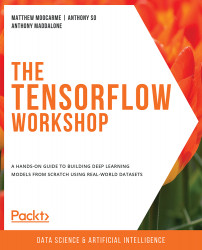TensorBoard
TensorBoard is a visualization toolkit used to aid in machine learning experimentation. The platform has dashboard functionality for visualizing many of the common data types that a data science or machine learning practitioner may need at once, such as scalar values, image batches, and audio files. While such visualizations can be created with other plotting libraries, such as matplotlib or ggplot, TensorBoard combines many visualizations in an easy-to-use environment. Moreover, all that is required to create the visualizations is to log the trace during the building, fitting, and evaluating steps. TensorBoard helps in the following tasks:
- Visualizing the model graph to view and understand the model's architecture:
Figure 3.1: A visual representation of model graphs and functions in TensorBoard
- Viewing histograms and distributions of variables and tracking how they change over time.
- Displaying images, text, and audio data. For example, the...