Overview of this book
The Azure Data Scientist Associate Certification Guide helps you acquire practical knowledge for machine learning experimentation on Azure. It covers everything you need to pass the DP-100 exam and become a certified Azure Data Scientist Associate.
Starting with an introduction to data science, you'll learn the terminology that will be used throughout the book and then move on to the Azure Machine Learning (Azure ML) workspace. You'll discover the studio interface and manage various components, such as data stores and compute clusters.
Next, the book focuses on no-code and low-code experimentation, and shows you how to use the Automated ML wizard to locate and deploy optimal models for your dataset. You'll also learn how to run end-to-end data science experiments using the designer provided in Azure ML Studio.
You'll then explore the Azure ML Software Development Kit (SDK) for Python and advance to creating experiments and publishing models using code. The book also guides you in optimizing your model's hyperparameters using Hyperdrive before demonstrating how to use responsible AI tools to interpret and debug your models. Once you have a trained model, you'll learn to operationalize it for batch or real-time inferences and monitor it in production.
By the end of this Azure certification study guide, you'll have gained the knowledge and the practical skills required to pass the DP-100 exam.
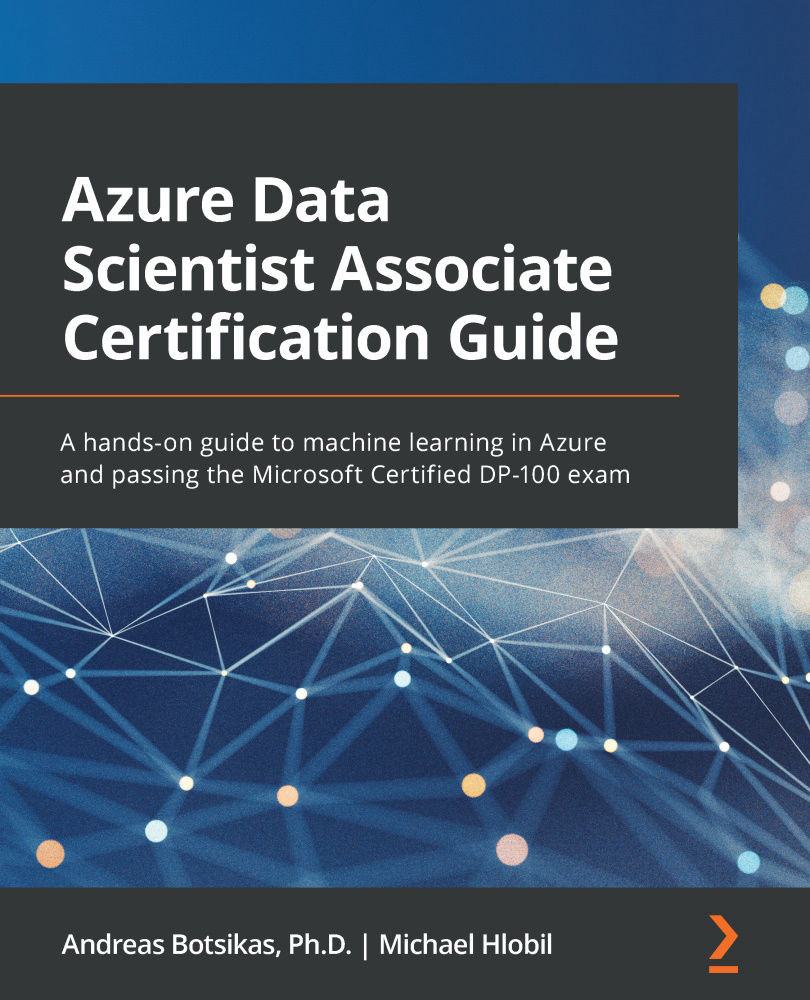
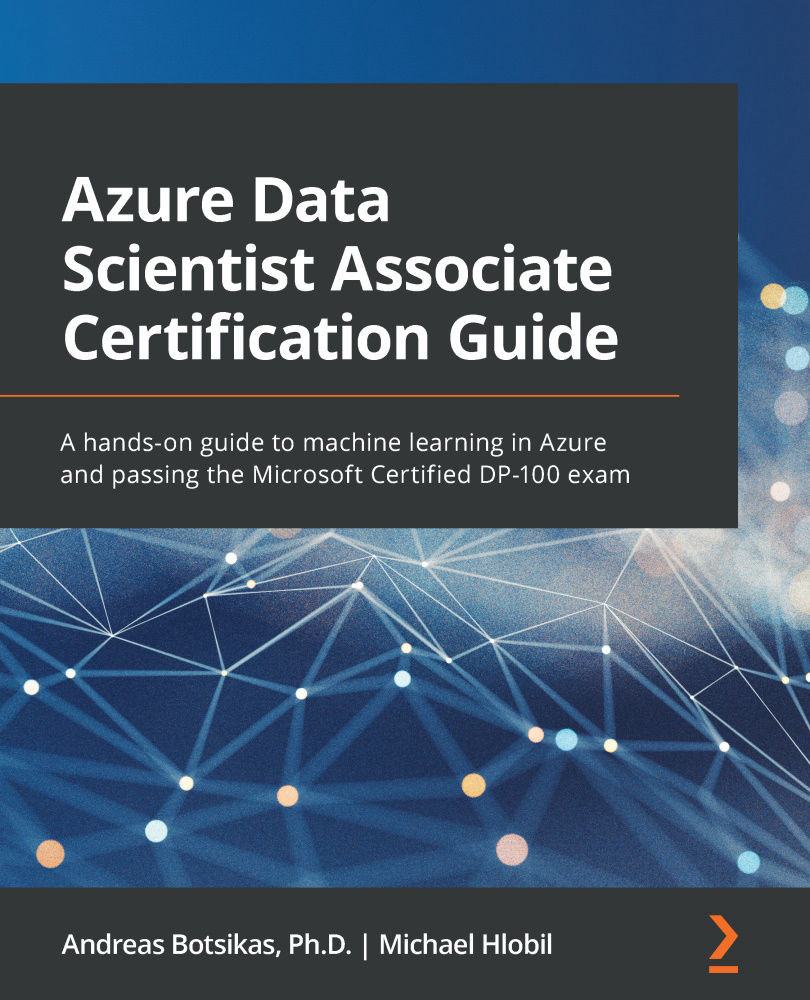
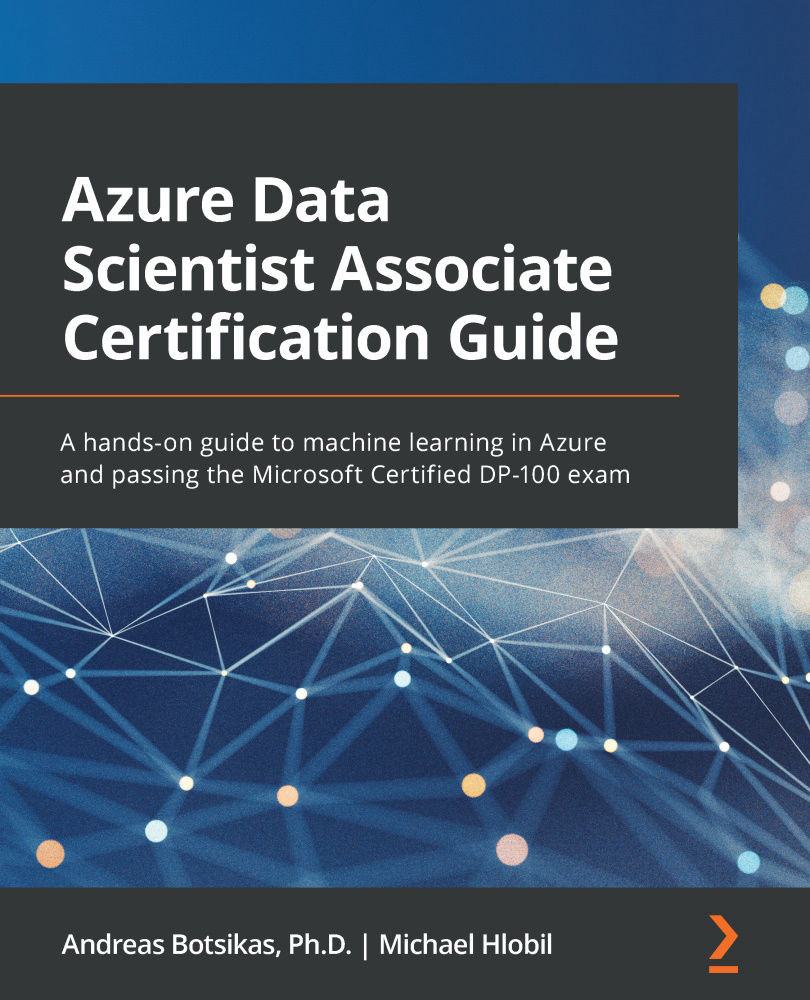
 Free Chapter
Free Chapter
