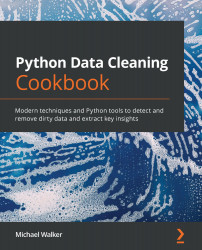Conventions used
There are a number of text conventions used throughout this book.
Code in text: Indicates code words in text, database table names, folder names, filenames, file extensions, pathnames, dummy URLs, user input, and Twitter handles. Here is an example: "Define a getcases function that returns a series for total_cases_pm for the countries of a region."
A block of code is set as follows:
>>> import pandas as pd >>> import matplotlib.pyplot as plt >>> import statsmodels.api as sm
Any command-line input or output is written as follows:
$ pip install pyarrow
Bold: Indicates a new term, an important word, or words that you see onscreen. For example, words in menus or dialog boxes appear in the text like this. Here is an example: "We will work with cumulative data on coronavirus cases and deaths by country, and the National Longitudinal Survey (NLS) data."
Tips or important notes
Appear like this.