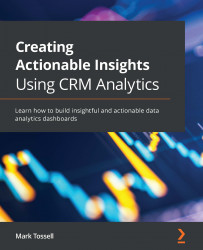Chapter 7
- What is the purpose of app-level security in CRMA?
It is used to govern access to the assets within the app – lenses, datasets, and dashboards.
- How can you control CRMA security from Salesforce object and field access?
The administrator can configure permissions on Salesforce objects and fields to implement object-level and field-level security and therefore control access to Salesforce data. CRMA gains access to Salesforce data based upon the permissions of two system CRMA/Salesforce users: the Integration user and the Security user. Restricting access for these users via security profiles in Salesforce is how you can control CRMA security from Salesforce object and field access.
- When a dataflow job runs, CRMA uses the permissions of the Integration user to extract data from Salesforce objects and fields.
- What are three limitations of Salesforce sharing inheritance?
The following list highlights the limitations:
...