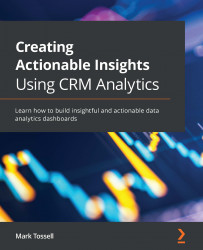The limitations of CRMA for data connections
You have learned what can be done in CRMA as far as data integration goes. Now you will learn some limitations of data integration, as demonstrated in the following list:
- The results stored in Salesforce formula fields only update in CRMA datasets when full replication is performed for the relevant object.
- The current limit for data sync (according to the Spring '21 release) is 100 objects.
- Data sync only performs one sync per object. This is important if you need to perform multiple data syncs from one object.
Important Note
The Tableau Prep Builder can be used in cases where CRMA does not have the required ETL capability. For more information, please refer to https://www.tableau.com/products/prep.
Now it's time to create your first custom dataset using Salesforce data.