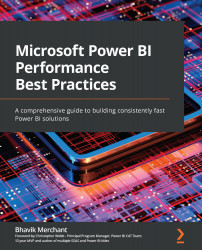Reaching on-premises data through gateways
The on-premises data gateway provides a secure communications channel between on-premises data sources and various Microsoft services, including Power BI. These cloud services include Power BI, Power Apps, Power Automate, Azure Analysis Services, and Azure Logic Apps. Gateways allow organizations to keep sensitive data sources within their network boundaries on-premises and then control how Power BI and users can access them. The gateway is available in both Enterprise and Personal versions. The remainder of this section focuses on the Enterprise version.
When a gateway is heavily loaded or undersized, this usually means slower report loading and interactive experiences for users. Worse, an overloaded gateway may be unable to make more data connections, which will result in failed queries and some empty report visuals. What can make matters worse is that users' first reaction is often to refresh the failed report, which can add even...