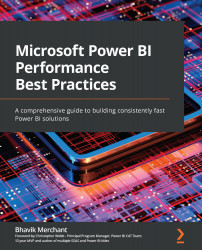Spotting and mitigating performance issues
First, we will cover some recommended practices in working with Performance Analyzer to ensure you are comparing the same thing each time you test. This is important, so you should try to eliminate as many variables as possible and simulate the same conditions, whatever you can reasonably control.
Achieving consistency in tests
When you have a .pbix file open in Power BI Desktop, the dataset has already been loaded into memory. For import models, the file could be quite large, easily a few gigabytes (GB). You are likely to have noticed that Power BI Desktop takes longer to start up when opening a very large file. Much of this time is taken by the dataset being loaded from disk into memory. This concept applies in the Power BI service too, after you deploy datasets there.
The Power BI service does not keep all datasets in memory all the time. The service applies some heuristics to decide when to free up memory. If you haven&apos...