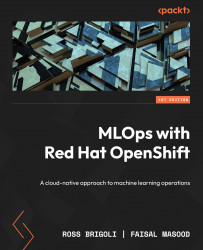Releasing new versions of the model
Having a model served as a service is not the end of the story. For the model to stay relevant and continue to deliver value to the business, you will need to keep it updated. You will continually release new versions of the model to keep up with the changing environment and to address model drift. Additionally, releasing a new version of the model may fail, and/or the new models may not perform as expected. In such cases, you may want to redeploy a newer version or roll back to the previous version of the model to avoid service disruptions. This is why it is important to not overwrite existing models and this is why they should be versioned.
To version the model, we’ll create a new pipeline:
- In the wines workbench, open a new pipeline editor by going to File | New | Data Science Pipeline Editor.
- Drag and drop the
wine-training-model.ipynband theupload-model-versioned.ipynbnotebook files into the workspace. This will create...