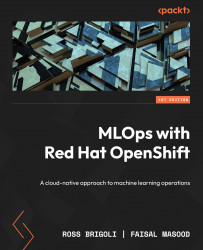Installing and configuring Prometheus and Grafana
To get started with implementing monitoring, we need Prometheus and Grafana. The OpenShift Data Science operator comes with an in-built Prometheus cluster and the model-serving component of ODS is already exposing metrics information by default. This comes pre-installed and pre-configured in your OpenShift cluster when you install the ODS operator. For Grafana, we will install it from OperatorHub.
The following steps will guide you through the process of installing and configuring Prometheus and Grafana for your Red Hat OpenShift Data Science cluster:
- Verify that the Prometheus cluster is installed and is running on your cluster. In your OpenShift web console, navigate to Workloads | Pods.
- Select the redhat-ods-monitoring project. You should see that the Prometheus Pods have a Running status. If you do not see this, you may need to re-install the Red Hat OpenShift Data Science operator.
- Navigate to Networking | Routes...