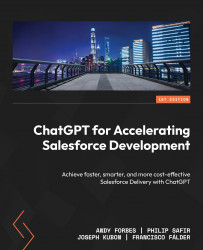Troubleshooting testing issues
Salesforce test scripts presuppose a certain amount of knowledge about the Salesforce UI and Salesforce overall. As Salesforce includes more features and the features have gotten more complex, this has gotten more challenging for testers. Another place ChatGPT can help with testing is to provide insight on the step-by-step directions.
|
Prompt |
The first step in a positive test case is below. Please provide directions on how to navigate from the standard Salesforce landing page to the Account page in order to complete this first step. Epic 4. Feedback Mechanism for Incorrect Snowflake Information User Story 3: Create Apex Call Out to Send Feedback to Snowflake Step-by-Step Directions: 1. Navigate to the Snowflake section on the Account page.
|
|
Response ... |