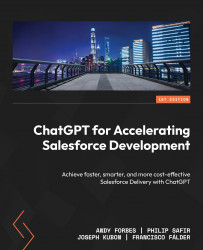Creating a report
Salesforce reports provide an essential means to analyze, visualize, and share data within the organization. These configurable tools allow users to extract, filter, and present data in various formats, such as tables, charts, and dashboards, depending on the business requirements.
Salesforce offers different types of reports, such as Tabular, Summary, Matrix, and Joined, all of which cater to different visualization needs. Users can choose the type that best represents the data they want to analyze. Furthermore, users can create custom reports by selecting specific objects, fields, filters, and criteria, allowing for the segmentation and aggregation of data as per unique business needs.
These reports can also be embedded in dashboards to provide a comprehensive view of key performance indicators (KPIs) and metrics at a glance. They can be scheduled to run at specific intervals and sent to designated stakeholders, ensuring timely dissemination of information...