-
Book Overview & Buying
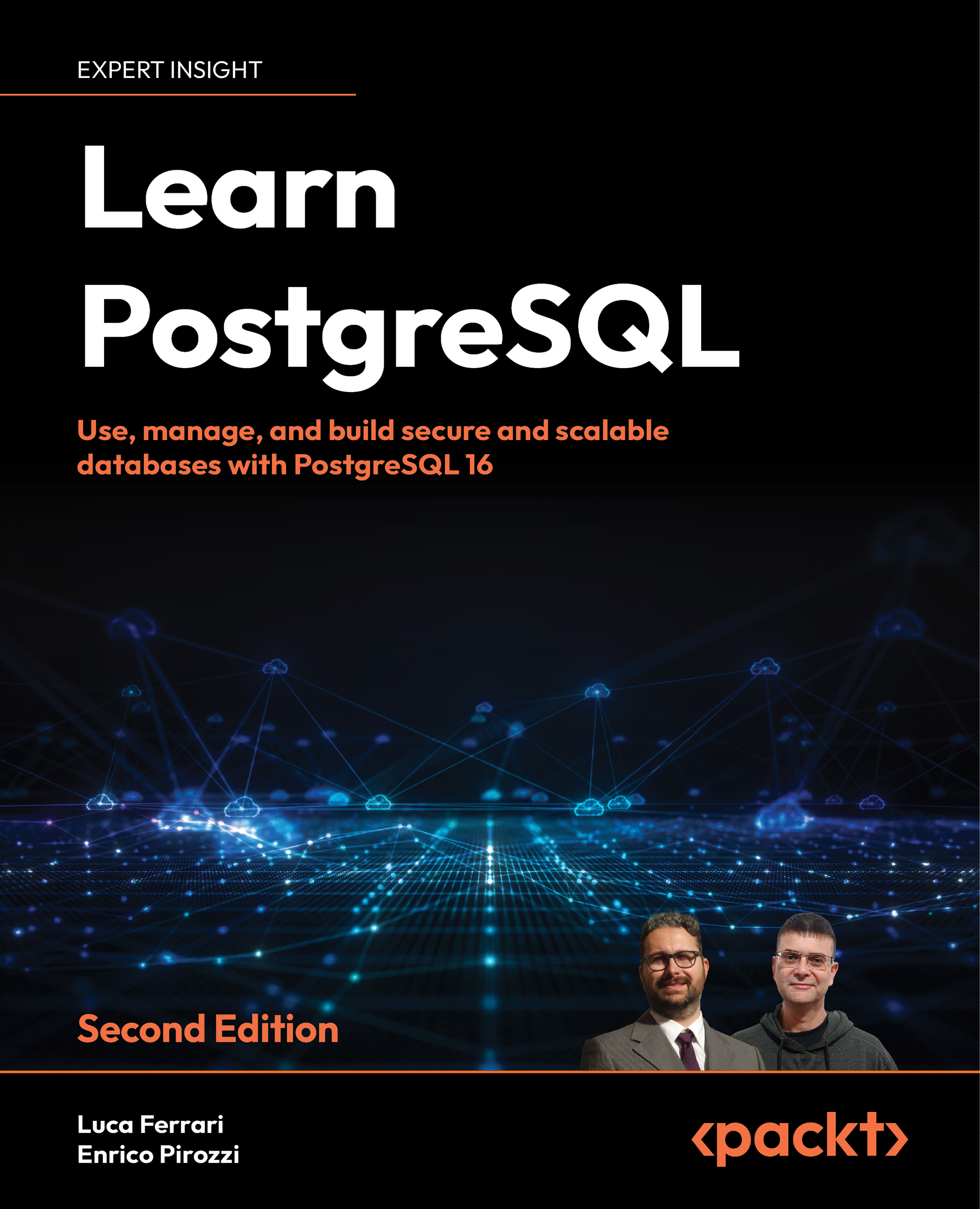
-
Table Of Contents
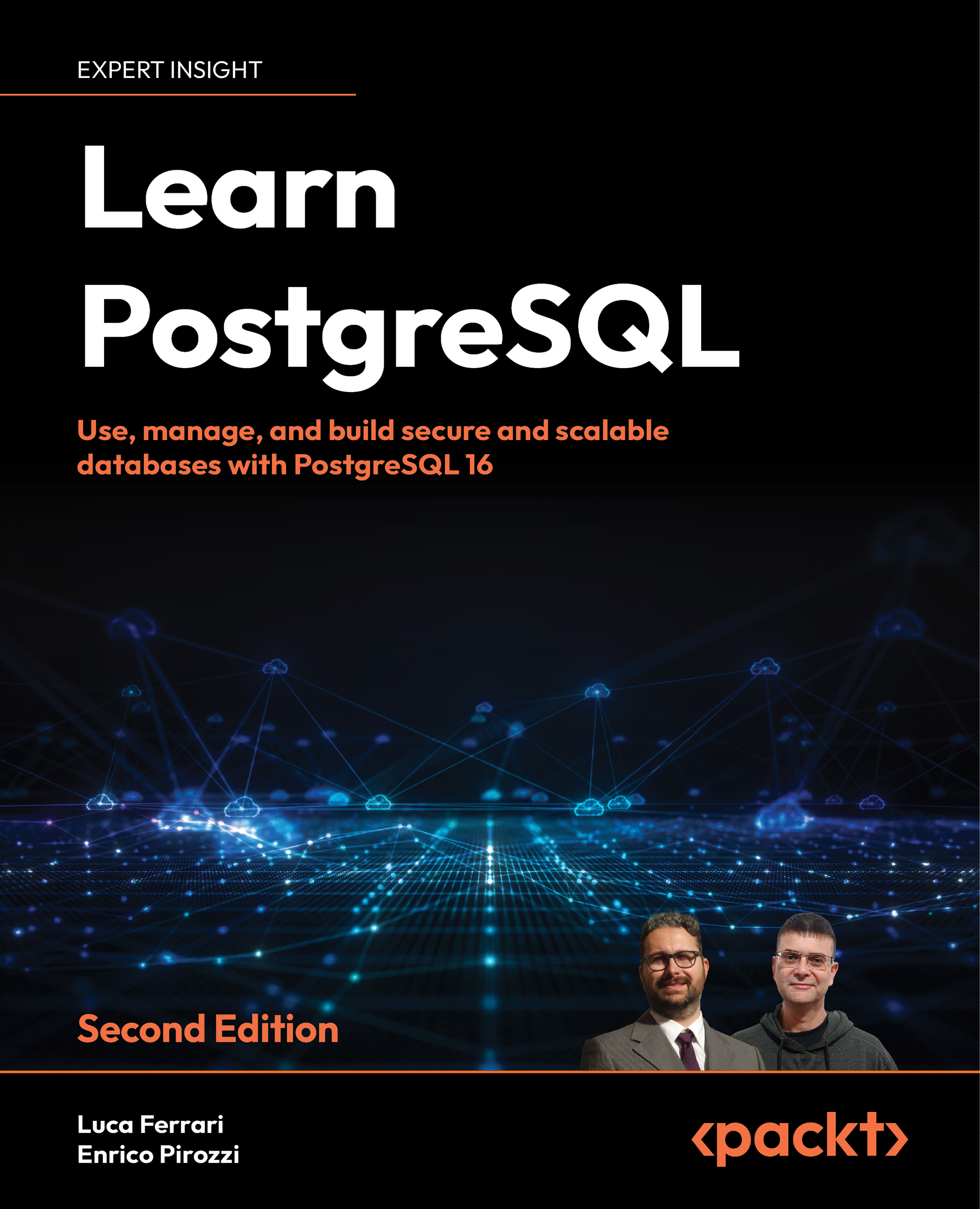
Learn PostgreSQL - Second Edition
By :
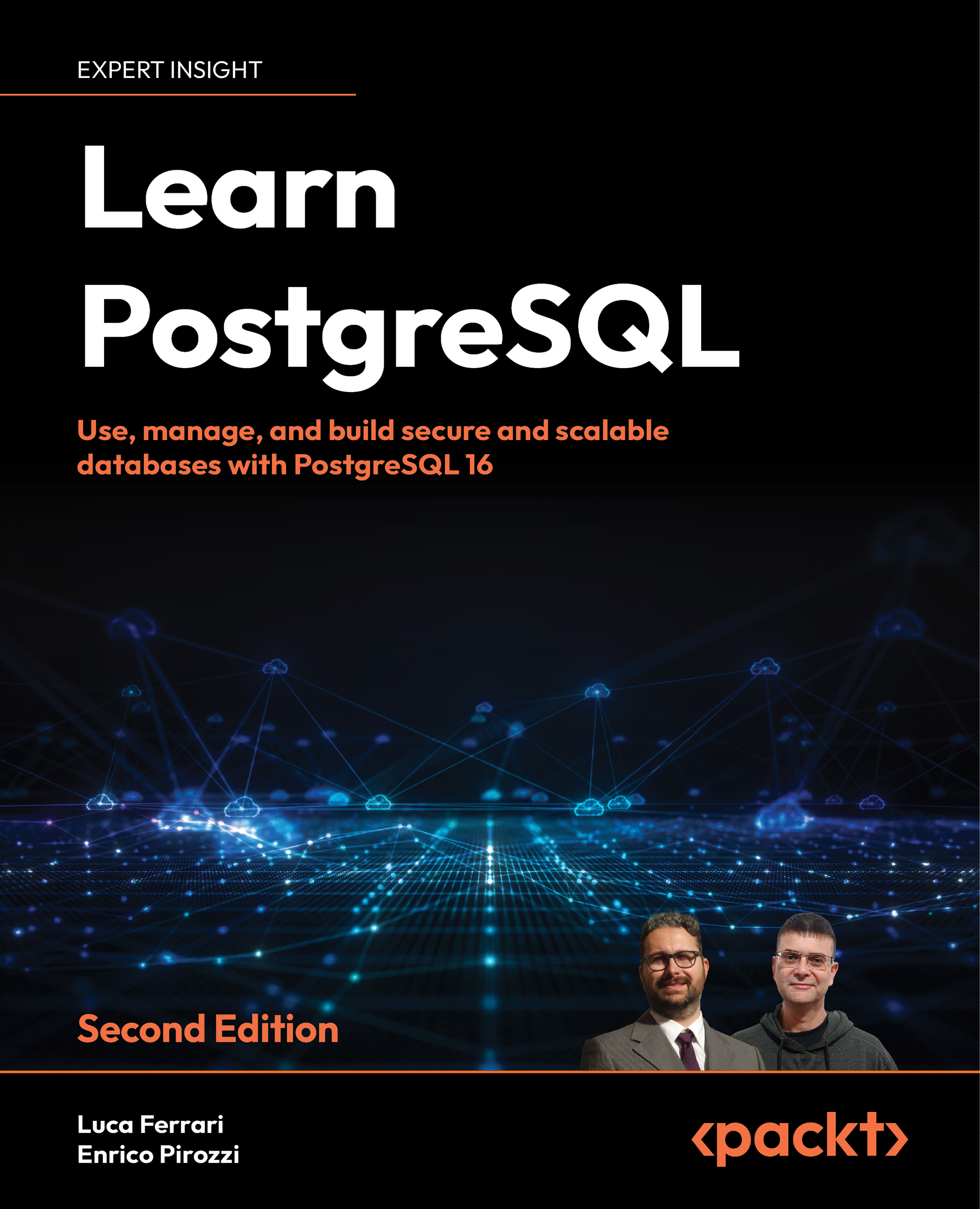
Learn PostgreSQL
By:
Overview of this book
The latest edition of this PostgreSQL book will help you to start using PostgreSQL from absolute scratch, helping you to quickly understand the internal workings of the database. With a structured approach and practical examples, go on a journey that covers the basics, from SQL statements and how to run server-side programs, to configuring, managing, securing, and optimizing database performance.
This new edition will not only help you get to grips with all the recent changes within the PostgreSQL ecosystem but will also dig deeper into concepts like partitioning and replication with a fresh set of examples. The book is also equipped with Docker images for each chapter which makes the learning experience faster and easier. Starting with the absolute basics of databases, the book sails through to advanced concepts like window functions, logging, auditing, extending the database, configuration, partitioning, and replication. It will also help you seamlessly migrate your existing database system to PostgreSQL and contains a dedicated chapter on disaster recovery. Each chapter ends with practice questions to test your learning at regular intervals.
By the end of this book, you will be able to install, configure, manage, and develop applications against a PostgreSQL database.
Table of Contents (22 chapters)
Preface
Introduction to PostgreSQL
 Free Chapter
Free Chapter
Getting to Know Your Cluster
Managing Users and Connections
Basic Statements
Advanced Statements
Window Functions
Server-Side Programming
Triggers and Rules
Partitioning
Users, Roles, and Database Security
Transactions, MVCC, WALs, and Checkpoints
Extending the Database – the Extension Ecosystem
Query Tuning, Indexes, and Performance Optimization
Logging and Auditing
Backup and Restore
Configuration and Monitoring
Physical Replication
Logical Replication
Useful Tools and Extensions
Other Books You May Enjoy
Index
