Overview of this book
Data professionals seeking to excel in Transact-SQL for Microsoft SQL Server and Azure SQL Database often lack comprehensive resources. Learn T-SQL Querying second edition focuses on indexing queries and crafting elegant T-SQL code enabling data professionals gain mastery in modern SQL Server versions (2022) and Azure SQL Database. The book covers new topics like logical statement processing flow, data access using indexes, and best practices for tuning T-SQL queries.
Starting with query processing fundamentals, the book lays a foundation for writing performant T-SQL queries. You’ll explore the mechanics of the Query Optimizer and Query Execution Plans, learning to analyze execution plans for insights into current performance and scalability. Using dynamic management views (DMVs) and dynamic management functions (DMFs), you’ll build diagnostic queries. The book covers indexing and delves into SQL Server’s built-in tools to expedite resolution of T-SQL query performance and scalability issues. Hands-on examples will guide you to avoid UDF pitfalls and understand features like predicate SARGability, Query Store, and Query Tuning Assistant.
By the end of this book, you‘ll have developed the ability to identify query performance bottlenecks, recognize anti-patterns, and avoid pitfalls
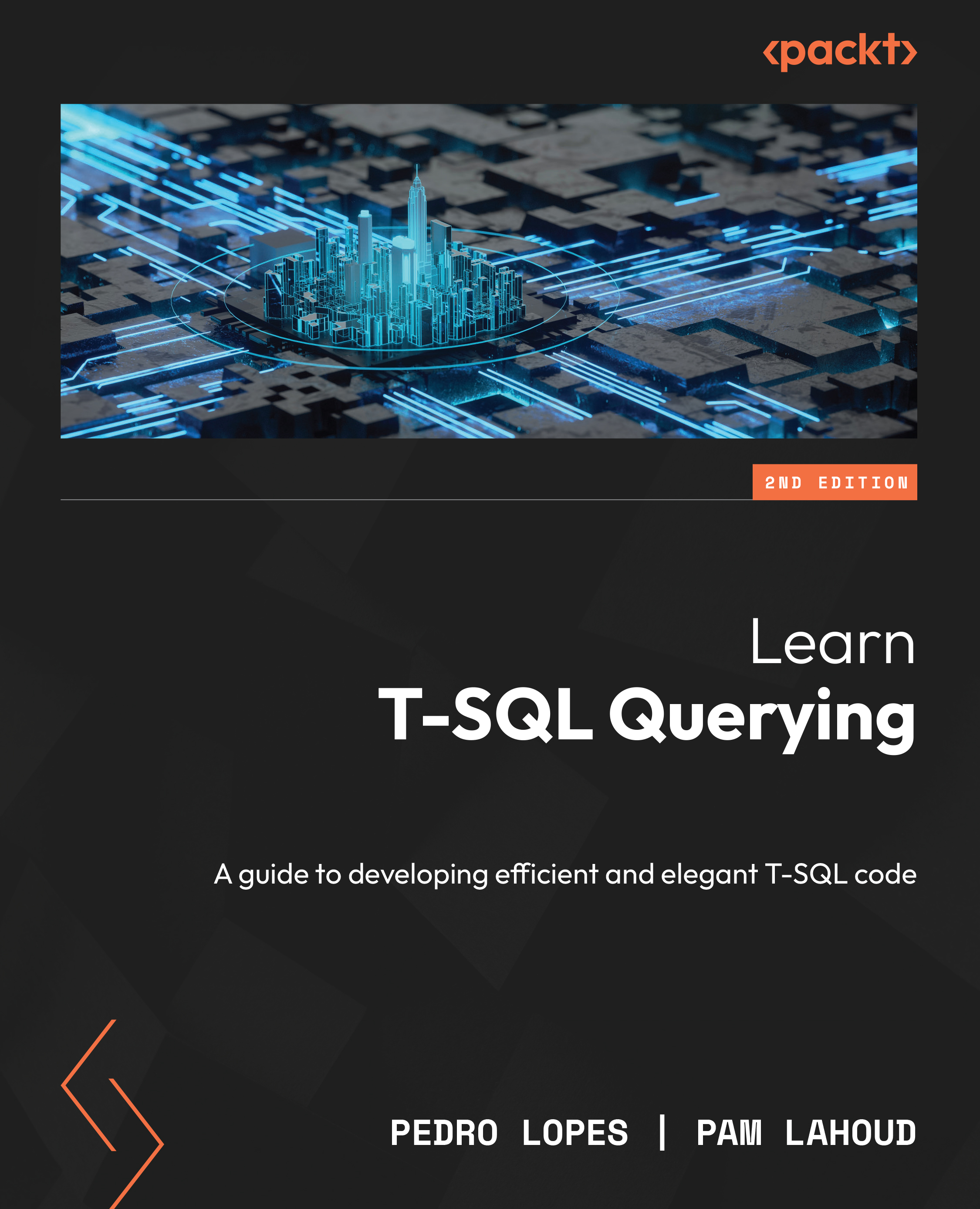
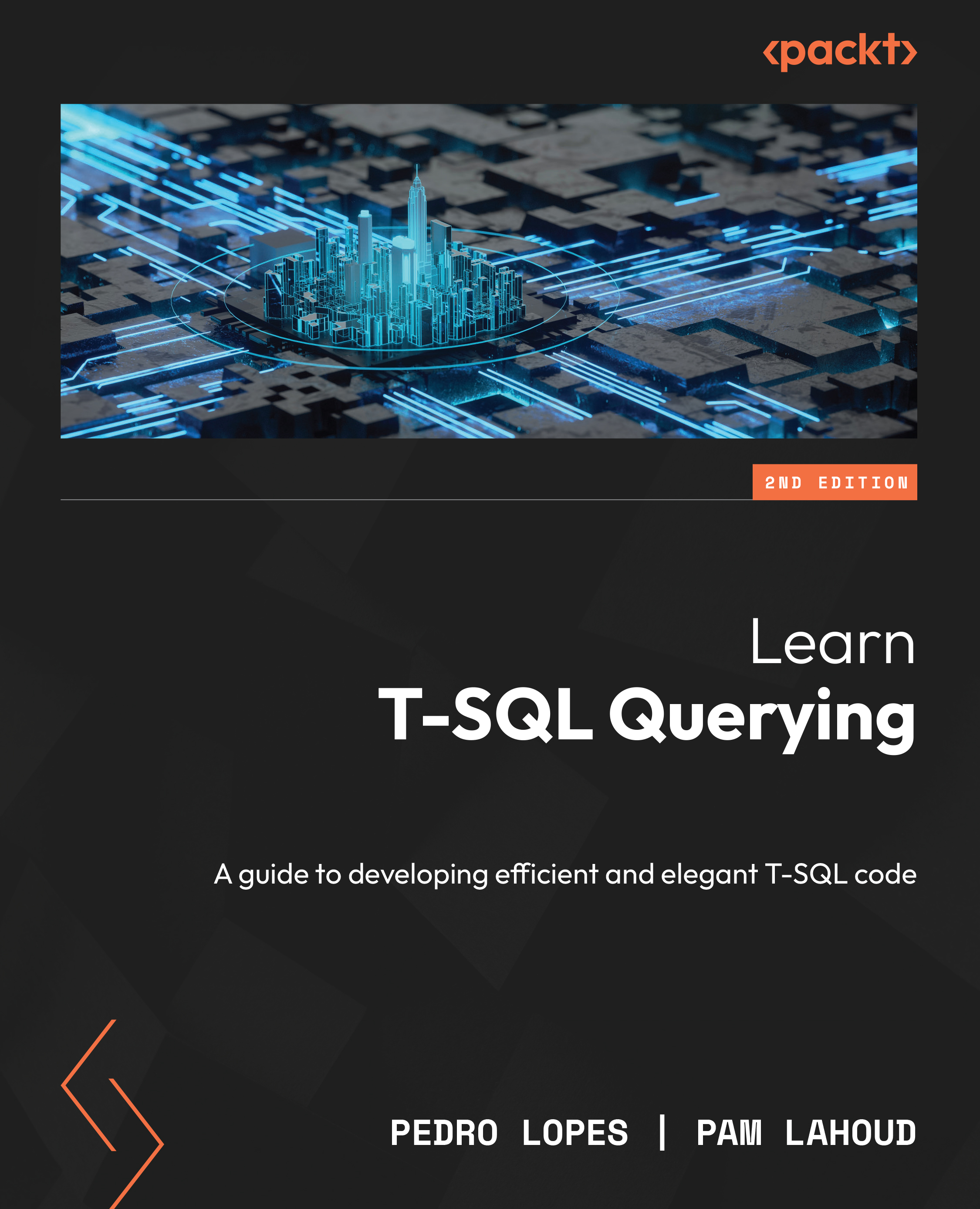
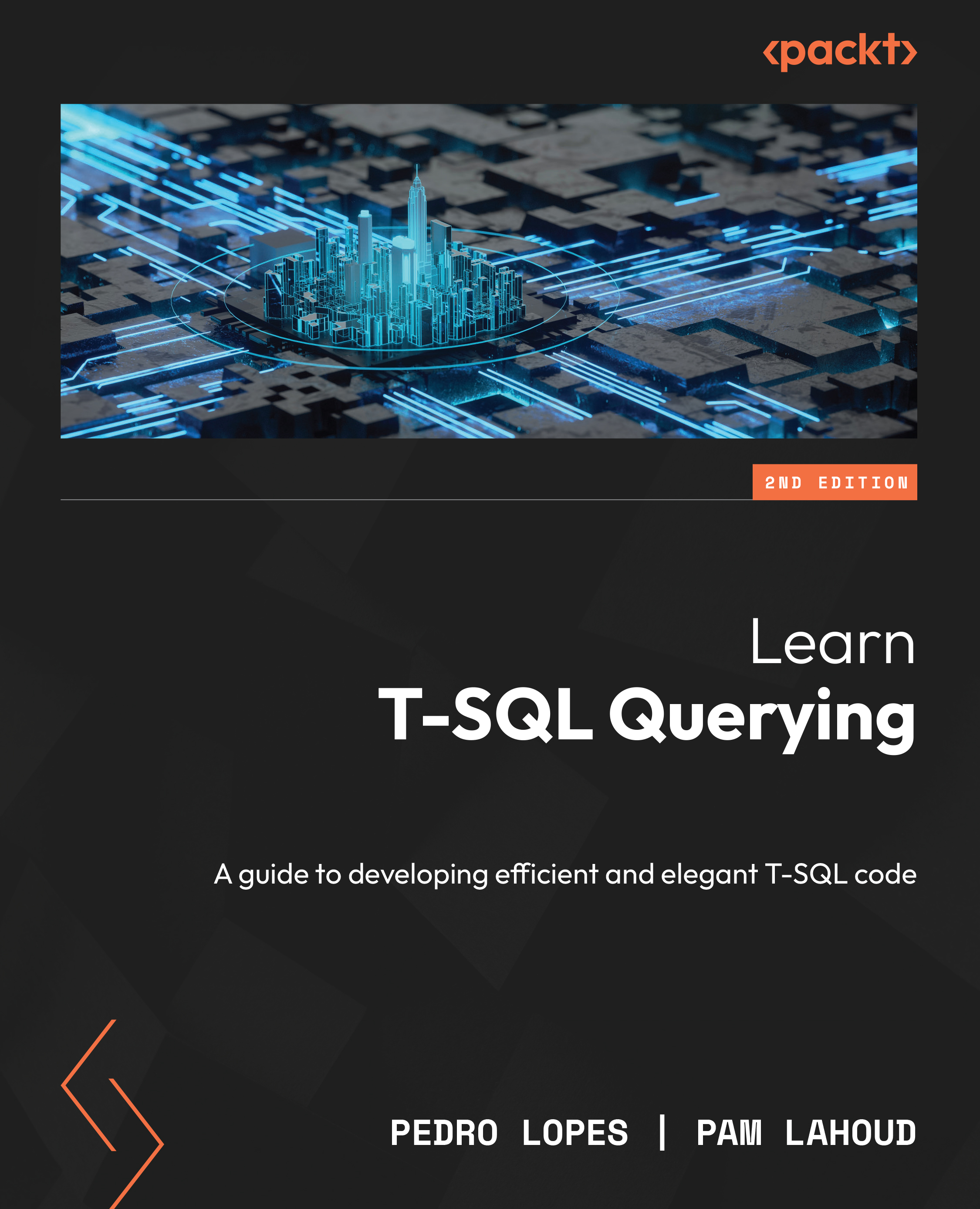
 Free Chapter
Free Chapter
