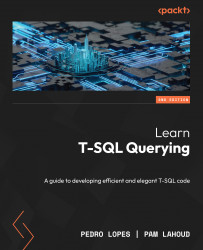Exploring the QTA workflow
We’ve briefly described what QTA does and, in greater depth, how QTA works internally. But now, it’s time to actually run through the recommended database compatibility upgrade we discussed in the Understanding QTA fundamentals section.
QTA is a session-based tool, which means we can open and close it at will while the database compatibility upgrade process progresses. This is useful, given that the recommended database compatibility upgrade process can run for days, depending on the business cycle that our workload serves.
Tip
QTA doesn’t need to run from an SSMS installed on the server. It can execute the workflow against the server from our laptop, desktop, or another designated management machine that you have available.
The way QTA stores our session’s state and analysis data is by creating a few tables in the targeted user database in the msqta schema, as shown in the following screenshot. This schema will remain...