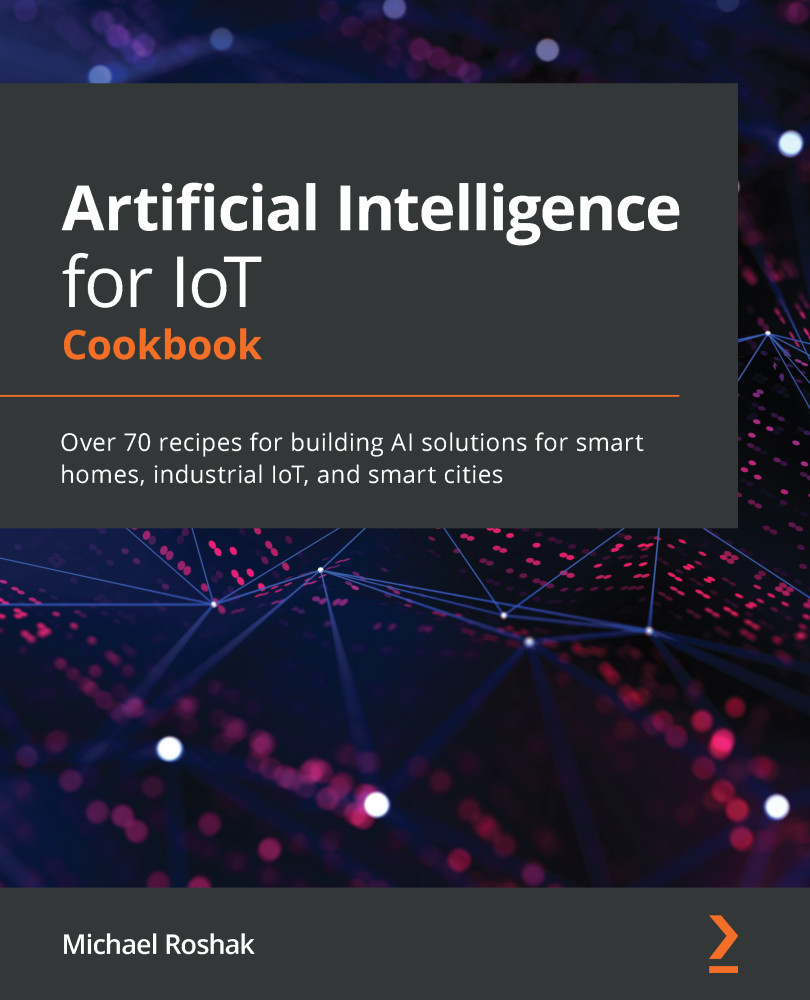Different types of charts illuminate different aspects of the data, such as comparison, composition, relationship, and distribution. Relationship charts are used to test a hypothesis or look at how one factor affects other factors. Composition shows the percentage breakdown of a dataset. It is often used to show how factors compare against others. A pie chart is a simple composition chart. Distribution charts are used to show distributions of a population. They are often used to determine whether the data is random, has a large spread, or is normalized. Comparison charts are used to compare one value against others.
Bar and column charts
Bar and column charts are used to make a comparison between items. Bar charts can have many items simply because of the page layout. Column and bar charts can also show change over time. The following chart is an example of a bar and column chart:

Scatter plot
Scatter plots can show the relationship between two variables. It also can show a trend line. The following is an example of a scatter plot:

Bubble charts
When you want to show the relationship between three variables, you can use bubble charts. This can be used to show anomalous behavior. The following is an example of a bubble chart:

Line charts
These charts show changes over time and can be used to show how a device's data changes over a day. If a device has seasonal data, you may need to include the time of day as part of the algorithm or use de-seasonal algorithms. The following is an example of a line chart:

Area charts
Area charts are like line charts but are used to show how the volume of one segment compares to another. The following is an example of an area chart:

Quantile plot
Help determine population shape by spitting data into segments (quantiles). Common quantiles are 25%, 50%, and 75%, or 33% and 66%, or 5% and 95% (percentages in general are quartiles). Understanding whether data is behaving within expected parameters is important in understanding whether a device is having problems. The following is an example of a quantile plot: