-
Book Overview & Buying
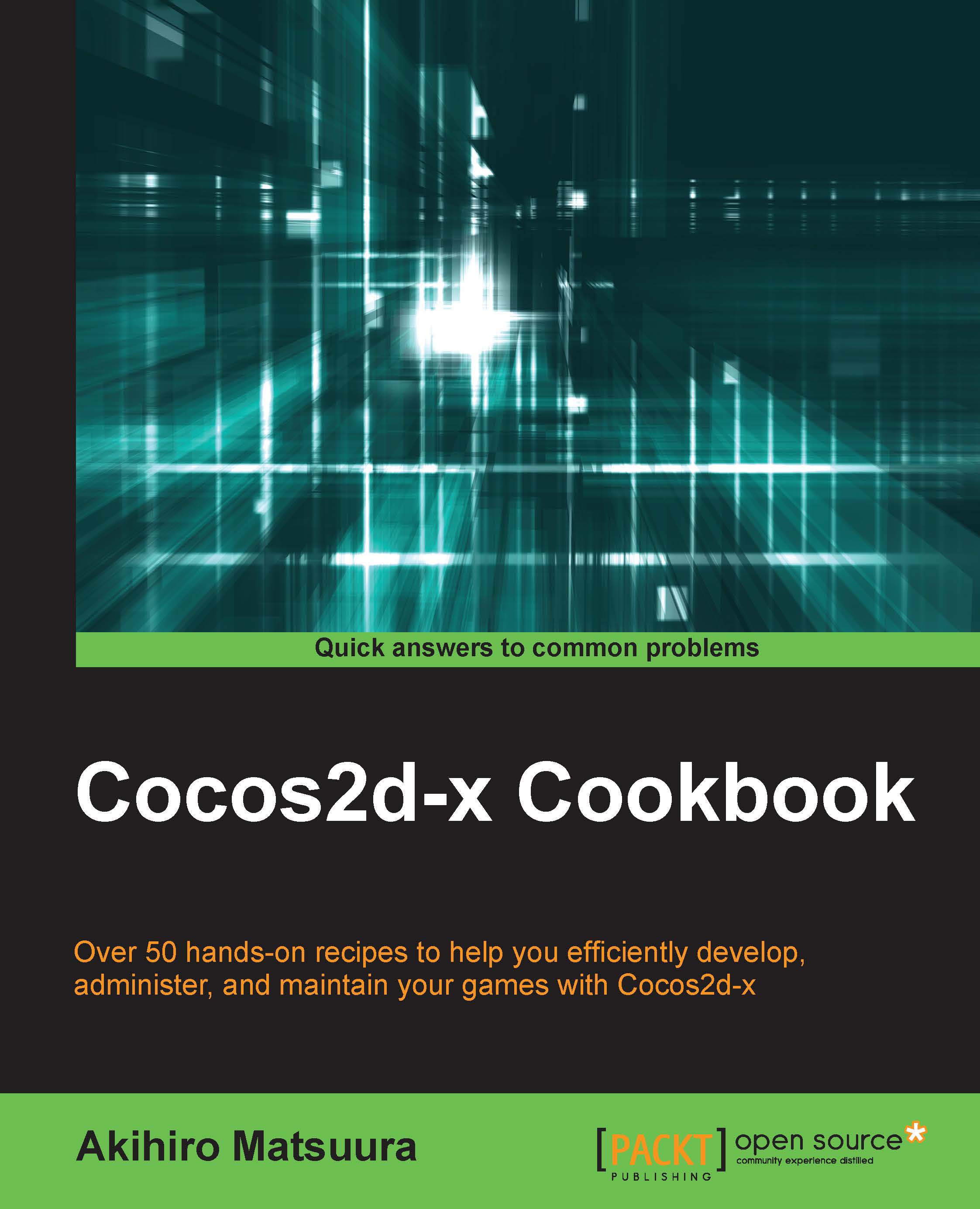
-
Table Of Contents
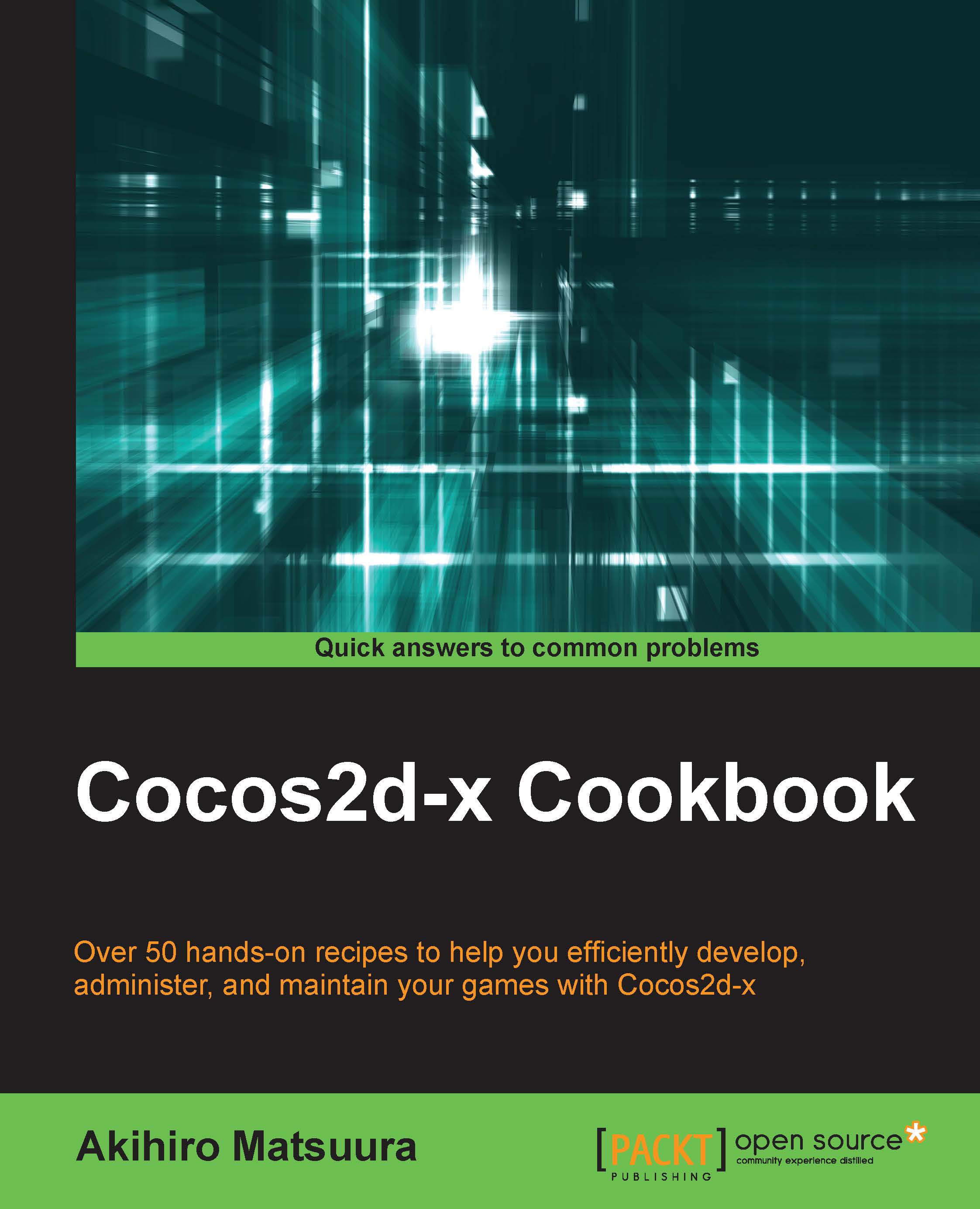
Cocos2d-x cookbook
By :
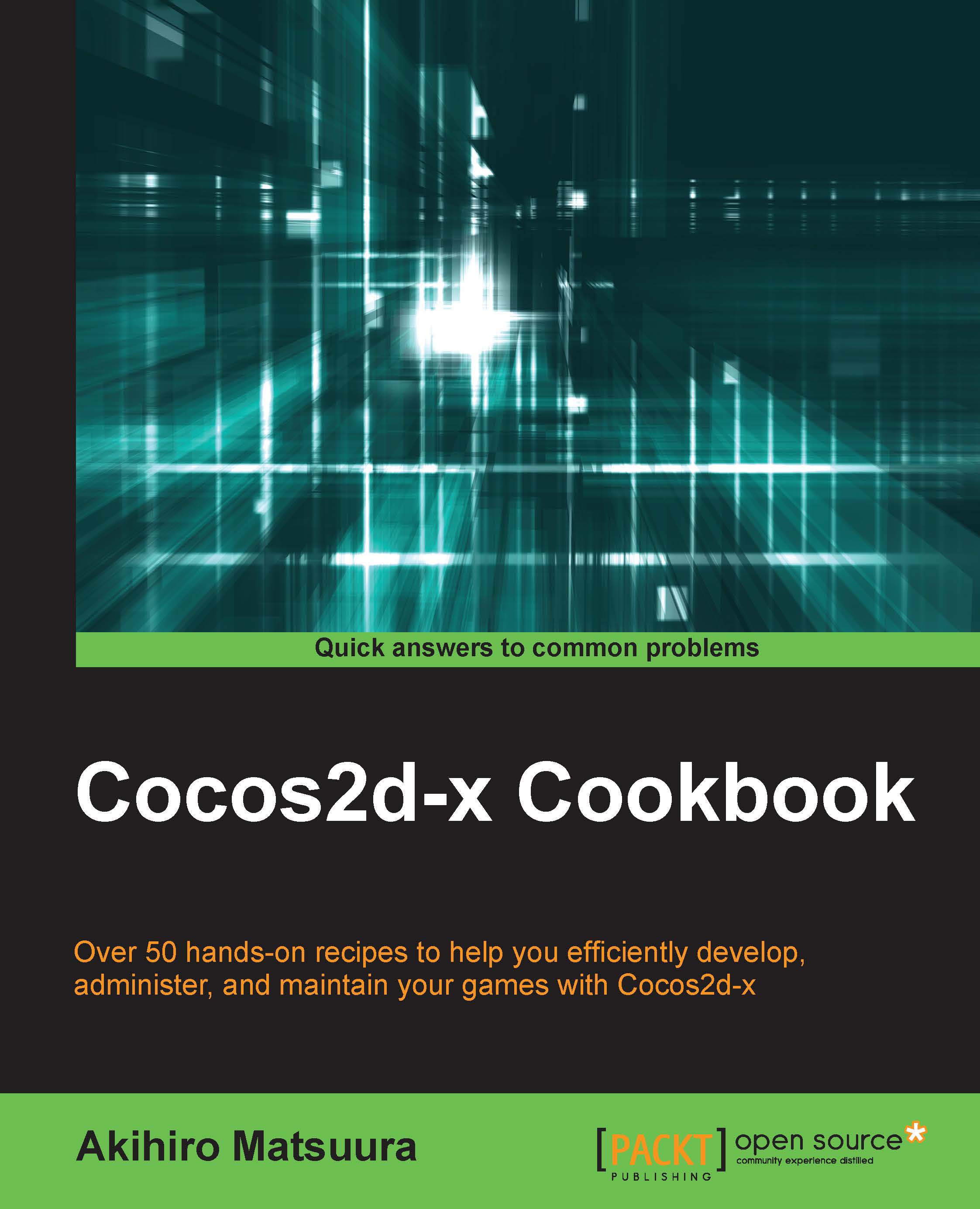
Cocos2d-x cookbook
By:
Overview of this book
 Free Chapter
Free Chapter
 Sign In
Start Free Trial
Sign In
Start Free Trial
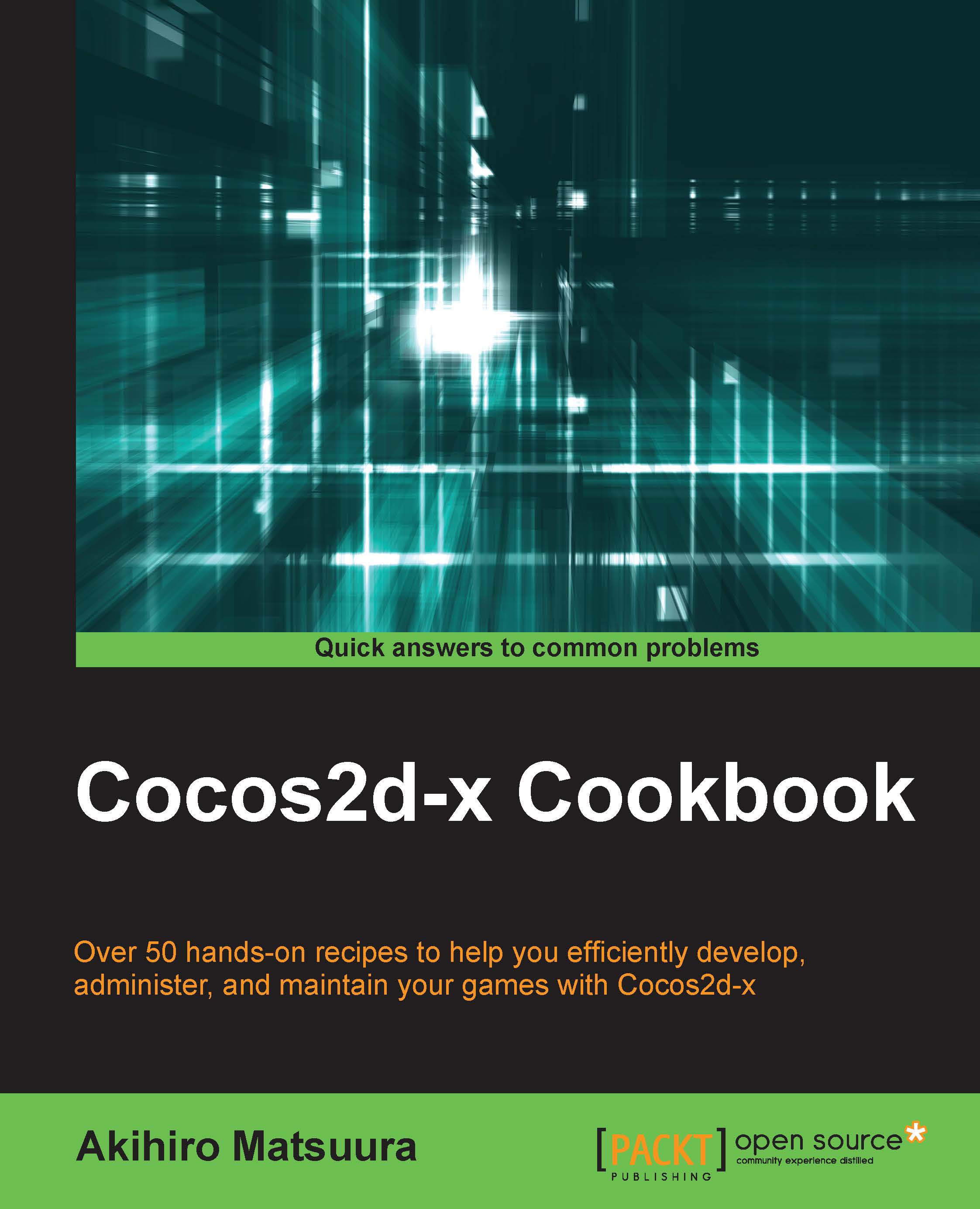
 Free Chapter
Free Chapter
You can save and load game data easily by using the database in your game. In a smartphone application, the database called SQLite is usually used. SQLite is easy to use. However, you have to set a few things before using it. In this recipe, we will explain how to set up and use SQLite in Cocos2d-x.
Cocos2d-x doesn't have an SQLite library. You have to add SQLite's source code to Cocos2d-x.
You need to download the source code from the site http://sqlite.org/download.html. The latest version at the time of writing this book is version 3.8.10. You can download this version's .zip file and expand it. Then, you can add the resulting files to your project as shown in the following image:

In this recipe, we will create an original class called SQLiteManager. So, you have to add the SQLiteManager.h and SQLiteManager.cpp files to your project.
Then, if you build for Android, you have to edit proj.android/jni/Android.mk as follows:
LOCAL_SRC_FILES := hellocpp/main.cpp \ ...
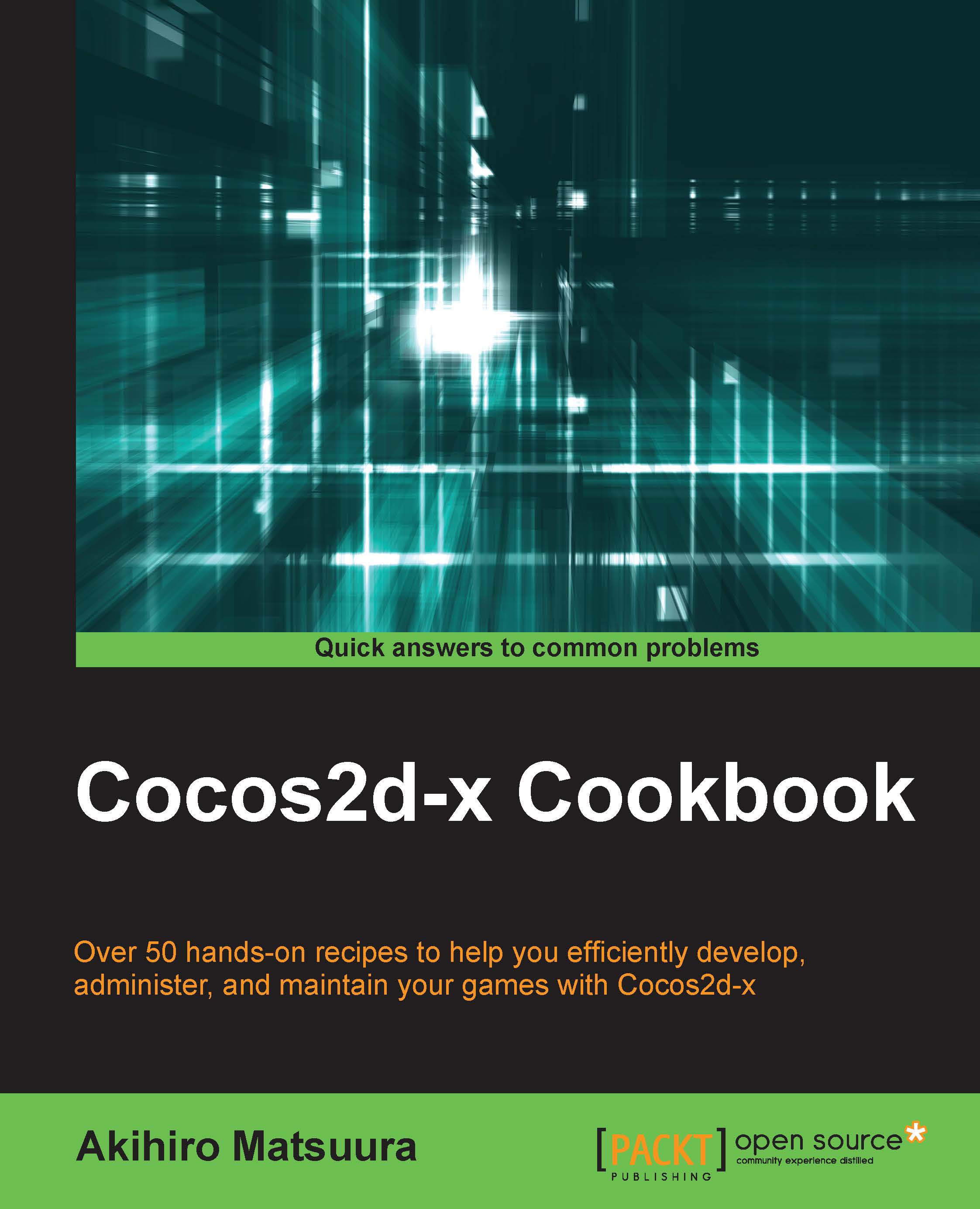
Change the font size
Change margin width
Change background colour