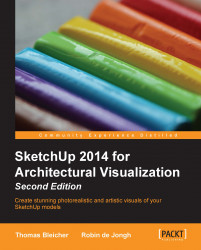So you've got a bunch of clips. These may or may not relate to the storyboard you set up at the start—it doesn't matter. You're just practicing. What you need to do now is put your SketchUp animations together.

To combine the short clips we will use a video editing software. Most of them are similar in nature and you can use any one of them to reproduce the following steps:
Open Windows Movie Maker (or a similar program to edit video sequences).
Go to File | Import into Collections.
Drag the main flythrough clip onto the timeline.
You're now going to insert the short clips into the main flythrough.
Move the slider (see the next screenshot) to where you want to cut.

Click on the Cut button (circled in the next screenshot).

You can cut further on if you want to remove a section or leave it if you want to come back to where you left it.
Select the section and hit Delete.
Import one of your smaller clips and drag it into the space you created.