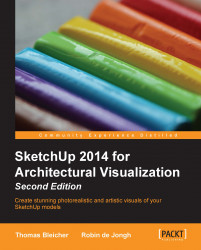In general, you should look for the following features in a photorealistic rendering software:
Rendering quality
Integration with SketchUp
Advanced materials and lighting
Training and support
Data exchange
Other considerations
I've chosen these criteria—and their order—based on the general rendering and workflow requirements. You may find that you have other specific requirements that are not listed here. In this case, feel free to amend this overview according to your needs. Always remember that your individual workflow requires a matching solution that may not meet other criteria but is nevertheless the best option for you.
Of course, the most important aspect of a rendered image is the final quality. You don't want to spend hours of setup and rendering time and then, just get a mediocre image rendered.
Many elements influence the rendering quality, but a good global illumination model has, by far, the biggest impact on the appearance of the scene. Unfortunately, this is also not an easy-to-spot element in an image, but a rather subtle quality to the distribution of indirect light. It's easy to miss good global illumination when it is done right, but you will notice it immediately when the indirect light is done wrong or missing altogether.
Ideally, it should also work out of the box without the need to study and understand all the features of the renderer. Unbiased rendering engines provide this at the cost of long rendering times. To achieve faster renderings (for example, for an animation), biased rendering engines are better but require a significant amount of learning before they produce images that are as good.
In general, you should look for a renderer that works within SketchUp and also generates a quick view of your scene without any additional steps. This allows you to set up a workflow with a quick feedback loop. For this, it is also important to know how secondary SketchUp features such as shadow settings or the component hierarchy are supported and how render-specific information is maintained in the SketchUp scene. After all, you don't want to repeat the same light and material setup each time you reopen a SketchUp file.
Sometimes, an integrated renderer can be as much of a drawback as a benefit, because you can't carry on modeling when SketchUp is locked in a rendering cycle for hours! Also, an external renderer usually handles imports of other file formats better. So, what you should look out for is a standalone render application with a SketchUp plugin or one that supports SketchUp's native *.skp format really well. Most up-to-date plugins should work with SketchUp Maker, but some older versions may require a Pro license (usually for the *.obj export feature).
The most effective learning material that you can find is a free demo version. Nothing gives you an idea about the workflow and features of a renderer better than actually using it. A demo version should allow you access to all the features, although you will find that frequently advanced features are disabled after a period of use. The longer you can use the software before you have to make a decision to buy it, the better.
Once you start rendering regularly, you will become more and more aware that rendering is more about time than quality. Once you have the quality settings sorted out (and you will), the amount of readily available content (materials, entourage, and render templates) that you can download and use in your own projects can become a significant factor so that you can produce renders quickly, efficiently, and on schedule. You should look for active user forums with many example materials and scenes but also for commercial 3D content providers and how their material can be used in your software. The dominant file formats in this market are *.3ds, *.max, and *.obj.
The time required to learn new software may also be an issue. User forums and online documentation can be of great help, but they require that you invest your own time to read and follow the threads and tutorials. Online or on-site training offers by experts can help you speed up the learning process and may be worth the investment for your company.
Once you are creating your own renderings, you will find that the final image is never the product of a single application; you use SketchUp to set up the scene, perhaps, with the help of a few specialist plugins. Third-party content may need to be converted before you can use it in SketchUp or directly in your renderer. You may use a specific HDRI environment in the project and need to edit the HDR images first. Then, you have several postproduction steps before the raw rendered image is finished. Connectivity to other supporting software is the key for a productive workflow and can very well decide the suitability of a renderer.
For your everyday work, you will also wish for good hardware support—and good hardware in the first place. Consumer graphics cards have reached an incredible level of complexity, and more and more developers of professional graphics applications try to utilize these resources to speed up the rendering process. This can give your workflow a great boost, and even give you instantaneous feedback. To achieve the best results, you have to choose both hardware and software carefully. There are competing technologies on the market, and your rendering requirements could dictate both hardware and software to use.
On the subject of hardware support, a network-rendering feature may also be of interest, especially when you consider the creation of animated content. After you have accomplished the scene setup on your workstation, the rendering of large images or individual frames of an animation can be distributed to powerful (but noisy) server systems to speed up the rendering process—if the rendering software supports it. Today, you can also find online services that offer network rendering in a cloud environment. These services save you the cost for rendering hardware and licenses.