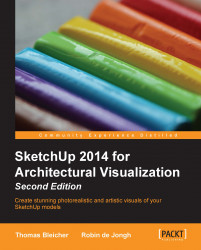SketchUp 2014 for Architectural Visualization Second Edition shows you how to master SketchUp's unique tools to create architectural visuals using professional rendering and image editing techniques in a clear and friendly way. You will be able to get started immediately using SketchUp 2014 (Pro or Maker), professional rendering, and image processing software.
The book shows you how to create watercolor and pencil-style sketchy visuals. You will also create composites of real and rendered images, creating digital and paper presentations to wow clients. If you are impatient, you will find a "quickstart" tutorial in the first chapter to get you rendering a photorealistic scene immediately. The rest of the book builds on this knowledge by introducing you gradually to in-depth concepts, tricks, and insights in an easy-to-follow format through quick tutorials.
Using easy step-by-step explanations, this book opens the door to the world of architectural visualization. With no prior visualization experience, you will quickly get to grips with materials, texturing, composition, photo-compositing, lighting setup, rendering, and postprocessing. You will be able to take SketchUp's "sketchy" output and add the artistic touch to create pencil and watercolor scenes.
Chapter 1, Quick Start Tutorial, provides an immediate fix if you're impatient to get photorealistic rendered SketchUp scenes. Straight away, you will learn how to model the gallery scene, set up lighting, add materials, and finally render in Thea Render.
Chapter 2, Collecting a Toolset, helps you select the right SketchUp 2014 edition. Did you know that by downloading a few free plugins or other software, you can turn SketchUp into a fully functional 3D visualization and animation suite, similar to high-end commercial software? Follow this chapter to obtain all the goodies.
Chapter 3, Composing the Scene, discusses how to take the hard work out of modeling by setting up your scenes prior to starting modeling work. You will learn how to start from CAD plans or site images and build the scene optimized for quick rendering or animation later.
Chapter 4, Modeling for Visualization, discusses a number of techniques specific to SketchUp. SketchUp is so easy that we are tempted to jump right in and model everything. But this can lead to an ineffective model, which will slow down your computer and your progress. This chapter will lead you through some advanced modeling methods that will save you time and hassle and will allow you to produce large and complex models.
Chapter 5, Applying Textures and Materials for Photorealistic Rendering, is concerned with applying materials and textures for added realism, as the name suggests. Now that we all have digital cameras and easy access to online image resources, we have an effective way of "dressing" the model. The tutorials in this chapter show you how to use SketchUp's unique photo and material handling tools to create intricately textured models.
Chapter 6, Entourage the SketchUp Way, shows the challenges and solutions for using entourage. After you've created the scene, modeled the building, and applied materials, you'll want to add life to the scene with entourage. Learn how to find the best people, foliage, vehicles, and furniture online or create your own personal collection. With the methods in this chapter, you will be able to build up a comprehensive library to use, give, or sell to others.
Chapter 7, Non-photoreal Visuals with SketchUp, discusses all the basics you need to create artistic visual styles using GIMP. Exporting images from SketchUp is not the only way to produce sketchy visuals. By combining several image layers in GIMP or Photoshop, you will learn how to simulate sketchy pencil and watercolor styles. Fans of this style will be pleased to know that the famous Dennis Technique is presented in this chapter along with Dennis's own creations.
Chapter 8, Photorealistic Rendering, lets you explore our rendering software in more detail, giving you the skills and confidence to tackle any rendering project. A hassle-free method of working is introduced along with proven settings for outdoor and indoor scenes.
Chapter 9, Postproduction in GIMP, lets you double your skills as a rendering artist. The rendering process isn't the end of the line, because there are lots of subtle but important after-effects you can apply to make the image even more effective. This chapter covers how to add reflections without rendering, creating depth of field effects from a depth render, adjusting levels for realistic daylight scenes, and composing real and rendered images.
Chapter 10, Animations, discusses the basics for producing animated walkthroughs and flyovers. The crowning glory of your visualization project is likely to be a rendered or artistic-style animation. The tutorials in this chapter will take you through this step-by-step process, showing you how to create storyboards, set up cameras and paths in SketchUp with extra plugin functionality, export test animations and final renders. Photoreal animations are then combined to make a simple show reel.
Chapter 11, Presenting Visuals in LayOut, lets you experience the capabilities of the LayOut tool. LayOut is bundled as part of SketchUp Pro and is introduced in this chapter for those who wish to explore the free trial before committing to Pro. You will learn how to bring together SketchUp models and artistic or rendered output into a screen presentation or printed portfolio, adding borders, text, and dimensions.
Chapter 12, Interactive Visualization, takes you beyond the limits of classic architectural visualization and explores options of interactive 3D presentations. We will show you how to use new technologies to create a first-hand experience of the SketchUp design for your clients.
Appendix, Choosing a Rendering Software, gives you a few pointers towards choosing a rendering software that will fit your requirements and lists a few representative and popular choices.
To run the examples in the book, you will need the following software:
SketchUp 2014 (Maker or Pro)
Thea Render (the trial version will do if you just want to try the waters)
GIMP or Photoshop for editing and combining images
VirtualDub (Windows) or Zeitraffer (Mac)
MovieMaker (Windows) or iMovie (Mac) to create movies
An Internet connection is needed for some sections of the book.
This book is suitable for all levels of SketchUp users, from amateurs right through to architectural technicians, professional architects, and designers who want to take their 3D designs to the next level of presentation. SketchUp 2014 for Architectural Visualization is also particularly suitable as a companion to any architectural design or multimedia course and is accessible to anyone who has familiarized themselves with the basics of SketchUp through online videos.
In this book, you will find a number of styles of text that distinguish between different kinds of information. Here are some examples of these styles, and an explanation of their meaning:
Code words in text, database table names, folder names, filenames, file extensions, pathnames, dummy URLs, user input, and Twitter handles are shown as follows: "Save in the My Documents folder."
New terms and important words are shown in bold. Words that you see on the screen, in menus or dialog boxes for example, appear in the text like this: "Select the image you want to use and click on Open".
Feedback from our readers is always welcome. Let us know what you think about this book—what you liked or may have disliked. Reader feedback is important for us to develop titles that you really get the most out of.
To send us general feedback, simply send an e-mail to <[email protected]>, and mention the book title via the subject of your message.
If there is a book that you need and would like to see us publish, please send us a note in the SUGGEST A TITLE form on www.packtpub.com or e-mail <[email protected]>.
If there is a topic that you have expertise in and you are interested in either writing or contributing to a book on, see our author guide on www.packtpub.com/authors.
Now that you are the proud owner of a Packt book, we have a number of things to help you to get the most from your purchase.
We also provide you a PDF file that has color images of the screenshots/diagrams used in this book. The color images will help you better understand the changes in the output. You can download this file from: https://www.packtpub.com/sites/default/files/downloads/8414OT_ColoredImages.pdf
You can download the example code files for all Packt books you have purchased from your account at http://www.packtpub.com. If you purchased this book elsewhere, you can visit http://www.packtpub.com/support and register to have the files e-mailed directly to you.
Although we have taken every care to ensure the accuracy of our content, mistakes to happen. If you find a mistake in our books – maybe a mistake in the text or the code – we would be grateful if you would report this to us. By doing so you can save other readers from frustration and help us improve subsequent version of the book. If you find any errata, please report them by visiting http://www.packtpub.com/support, selecting your book, clicking on the let us know link, and entering the details of your errata. Once your errata are verified, your submission will be accepted and the errata added to any list of existing errata. Any existing errata can be viewed by selecting your title from http://www.packtpub.com/support.
Piracy of copyright material on the Internet is an ongoing problem across all media. At Packt, we take the protection of our copyright and licenses very seriously. If you come across any illegal copies of our works, in any form, on the Internet, please provide us with the location address or web site name immediately so that we can pursue a remedy.
Please contact us at <[email protected]> with a link to the suspected pirated material.
We appreciate your help in protecting our authors, and our ability to bring you valuable content.
You can contact us at <[email protected]> if you are having a problem with any aspect of the book, and we will do our best to address it.