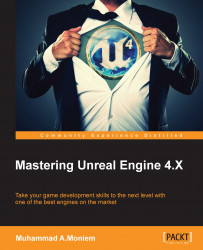The view modes are one of the easiest ways in Unreal Engine that you can use to isolate some behaviors. They look like just a combination of show flags within the editor UI, but they hold much of Unreal's power. And they are almost the same as the show flags we discussed previously that can use the ViewMode console command to switch between them (check the previous paragraph, if you have already forgotten). But their job is limited to displaying some of the final picture aspects, or even the full final picture. As you know, the result you see on screen is basically a combination of different kinds of layers, and here you can separate them!

As you can see, their names imply what exactly you should expect on switching to one of them. For example, the Reflections view mode will help you to easily see and focus on the reflections only. Another benefit is that you can use the shortcuts as defines to make your workflow even faster; just hold the Alt, and keep swapping...