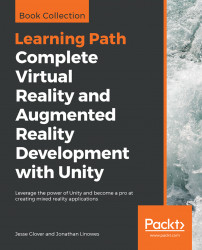There is not just one kind of virtual reality experience. In fact, there are many. Consider the following types of virtual reality experiences:
- Diorama: In the simplest case, we build a 3D scene. You're observing from a third-person perspective. Your eye is the camera. Actually, each eye is a separate camera that gives you a stereographic view. You can look around.
- First-person experience: This time, you're immersed in the scene as a freely moving avatar. Using an input controller (keyboard, game controller, or some other technique), you can walk around and explore the virtual scene.
- Interactive virtual environment: This is like the first-person experience, but it has an additional feature—while you are in the scene, you can interact with the objects in it. Physics is at play. Objects may respond to you. You may be given specific goals to achieve and challenges with the game mechanics. You might even earn points and keep score.
- 3D content creation: In VR, create content that can be experienced in VR.Google Tilt Brushis one of the first blockbuster experiences, as isOculus MediumandGoogle Blocksand others. Unity is working onEditorXRfor Unity developers to work on their projects directly in the VR scene.
- Riding on rails: In this kind of experience, you're seated and being transported through the environment (or the environment changes around you). For example, you can ride a rollercoaster via this virtual reality experience. However, it may not necessarily be an extreme thrill ride. It can be a simple real estate walk-through or even a slow, easy, and meditative experience.
- 360-degree media: Think panoramic images taken with GoPro on steroids that are projected on the inside of a sphere. You're positioned at the center of the sphere and can look all around. Some purists don't consider this real virtual reality, because you're seeing a projection and not a model rendering. However, it can provide an effective sense of presence.
- Social VR: When multiple players enter the same VR space and can see and speak with each other's avatars, it becomes a remarkable social experience.
In this book, we will implement a number of projects that demonstrate how to build each of these types of VR experience. For brevity, we'll need to keep it pure and simple, with suggestions for areas for further investigation.