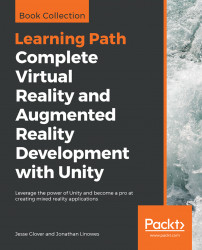Unity is the leading platform to develop mixed reality experiences because it provides a great pipeline for working with 3D assets.
Using a practical and project-based approach, this Learning Path educates you about the specifics of AR and VR development using Unity 2018 and Unity 3D. You’ll learn to integrate, animate, and overlay 3D objects on your camera feed, before moving on to implement sensor-based AR applications. You’ll explore various concepts by creating an AR application using Vuforia for both macOS and Windows for Android and iOS devices. Next, you’ll learn how to develop VR applications that can be experienced with devices, such as Oculus and Vive. You’ll also explore various tools for VR development: gaze-based versus hand controller input, world space UI canvases, locomotion and teleportation, timeline animation, and multiplayer networking. You’ll learn the Unity 3D game engine via the interactive Unity Editor and C# programming.
By the end of this Learning Path, you’ll be fully equipped to develop rich, interactive mixed reality experiences using Unity.
If you are a game developer familiar with 3D computer graphics and interested in building your own AR and VR games or applications, then this Learning Path is for you. Any prior experience in Unity and C# will be an advantage. In all, this course teaches you the tools and techniques to develop engaging mixed reality applications.
Chapter 1, Virtually Everything for Everyone, is an introduction to the new technologies and opportunities in consumer virtual reality in games and non-gaming applications, including an explanation of stereoscopic viewing and head tracking.
Chapter 2, Content, Objects, and Scale, introduces the Unity game engine as we build a simple diorama scene and reviews importing 3D content created with other tools such as Blender, Tilt Brush, Google Poly, and Unity EditorXR.
Chapter 3, VR Build and Run, helps you set up your system and Unity project to build and run on your target device(s), including SteamVR, Oculus Rift, Windows MR, GearVR, Oculus Go, and Google Daydream.
Chapter 4, Gaze-Based Control, explores the relationship between the VR camera and objects in the scene, including 3D cursors and gaze-based ray guns. This chapter also introduces Unity scripting in the C# programming language.
Chapter 5, Handy Interactables, looks at user input events using controller buttons and interactable objects, using various software patterns including polling, scriptable objects, Unity events, and interactable components provided with toolkit SDK.
Chapter 6, World Space UI, implements many examples of user interface (UI) for VR using a Unity world space canvas, including a heads-up display (HUD), info-bubbles, in-game objects, and a wrist-based menu palette.
Chapter 7, Locomotion and Comfort, dives into techniques for moving yourself around a VR scene, looking closely at the Unity first-person character objects and components, locomotion, teleportation, and room-scale VR.
Chapter 8, Playing with Physics and Fire, explores the Unity physics engine, physic materials, particle systems, and more C# scripting, as we build a paddle ball game to whack fireballs in time to your favorite music.
Chapter 9, Animation and VR Storytelling, builds a complete VR storytelling experience using imported 3D assets and soundtrack, and Unity timelines and animation.
Chapter 10, What AR is and How to Get Set Up, explains the processes of installing various SDKs and packages for enabling AR, and building a Hello World example with AR.
Chapter 11, GIS Fundamentals - The Power of Mapping, explores the history of GIS, GIS implications in applications and games, and GIS in education.
Chapter 12, Censored - Various Sensor Data and Plugins, looks at how to write plugins for Unity in C#, how to write plugins for Unity in C++, how to write plugins for Unity in Objective-C, and how to write plugins for Unity in Java.
Chapter 13, The Sound of Flowery Prose, goes into details of the steps for designing an application, looks at conceptualizing the project, and explores how to create an AR application based on the perception of sound.
Chapter 14, Picture Puzzle - The AR Experience, helps you design an educational app, learn to use Vuforia, and develop an educational AR application with Vuforia.
Chapter 15, Fitness for Fun - Tourism and Random Walking, teaches about Mapbox, integrating Mapbox into Unity, and building a random walk-to-location app prototype.
Chapter 16, Snap it! Adding Filters to Pictures, helps you learn about OpenCV, incorporate OpenCV into Unity, build OpenCV from source, and build a facial detection app prototype with OpenCV.
Chapter 17, To the HoloLens and Beyond, gives you an insight into the difference between AR and Mixed Reality (MR), teaches you how to use the Hololens simulator, and gets you to build a basic prototype for MR using the Hololens simulator.
To get the most out of this book, you should have some knowledge of the Unity Editor, UI, and build processes. In addition to this, it is highly advised that you have some skill with C# that is above the beginners' level, as this book does not go into how to write C# code. Lastly, it is suggested that you should have, at the very least, take a look at other programming languages, such as Swift, Objective-C, C, C++, and Java, and are able to get the gist of what is happening with the code that you will encounter in this book at a glance.
The only requirements are basic knowledge of the Unity Game Engine and C#, as they are the primary focuses of this book.
You can download the example code files for this book from your account at www.packt.com. If you purchased this book elsewhere, you can visit www.packt.com/support and register to have the files emailed directly to you.
You can download the code files by following these steps:
- Log in or register at www.packt.com.
- Select the
SUPPORTtab. - Click on
Code Downloads & Errata. - Enter the name of the book in the
Searchbox and follow the onscreen instructions.
Once the file is downloaded, please make sure that you unzip or extract the folder using the latest version of:
- WinRAR/7-Zip for Windows
- Zipeg/iZip/UnRarX for Mac
- 7-Zip/PeaZip for Linux
The code bundle for the book is also hosted on GitHub at https://github.com/PacktPublishing/Complete-Virtual-Reality-and-Augmented-Reality-Development-with-Unity. In case there's an update to the code, it will be updated on the existing GitHub repository.
We also have other code bundles from our rich catalog of books and videos available at https://github.com/PacktPublishing/. Check them out!
There are a number of text conventions used throughout this book.
CodeInText: Indicates code words in text, database table names, folder names, filenames, file extensions, pathnames, dummy URLs, user input, and Twitter handles. Here is an example: "Create a brand new Unity Project. I will call mine Snap."
A block of code is set as follows:
struct Circle
{
Circle(int x, int y, int radius) : X(x), Y(y), Radius(radius) {}
int X, Y, Radius;
};When we wish to draw your attention to a particular part of a code block, the relevant lines or items are set in bold:
extern "C" void __declspec(dllexport) __stdcall Close()
{
_capture.release();
}
Bold: Indicates a new term, an important word, or words that you see onscreen. For example, words in menus or dialog boxes appear in the text like this. Here is an example: "Select System info from the Administration panel."
Feedback from our readers is always welcome.
General feedback: If you have questions about any aspect of this book, mention the book title in the subject of your message and email us at [email protected].
Errata: Although we have taken every care to ensure the accuracy of our content, mistakes do happen. If you have found a mistake in this book, we would be grateful if you would report this to us. Please visit www.packt.com/submit-errata, selecting your book, clicking on the Errata Submission Form link, and entering the details.
Piracy: If you come across any illegal copies of our works in any form on the Internet, we would be grateful if you would provide us with the location address or website name. Please contact us at [email protected] with a link to the material.
If you are interested in becoming an author: If there is a topic that you have expertise in and you are interested in either writing or contributing to a book, please visit authors.packtpub.com.
Please leave a review. Once you have read and used this book, why not leave a review on the site that you purchased it from? Potential readers can then see and use your unbiased opinion to make purchase decisions, we at Packt can understand what you think about our products, and our authors can see your feedback on their book. Thank you!
For more information about Packt, please visit packt.com.