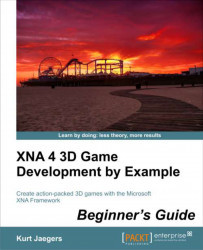Giving our maze walls the ability to stop players from walking through them can be accomplished in several different ways. The simplest, brute force method would be to create a list of the bounding boxes (cubes in 3D space that represent the wall edges) for all of the walls in the maze and check to see that our camera location never crosses into one of these solid areas.
For a small map like we are using here, this method would work, but as our map grows larger we would end up making a lot more bounding box checks than we would ever need. In fact, we really only ever need to check four boxes – the four surrounding our current location – to determine if we have run into a wall.