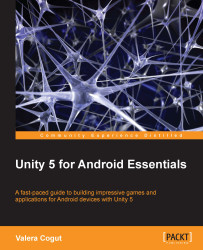In the event of retrieving assets from your bundles, you can use three separate functions:
AssetBundle.Load: This will load one object only by the given name; also it will block the main thread.AssetBundle.LoadAsync: This will load one object only by a given name; it will not block the main thread. Use this method for huge assets.AssetBundle.LoadAll: This will load every object from yourAssetBundle.
Use the AssetBundle.Unload method in the event of unloading assets. Let's look at a simple usage example of the asynchronous method as shown in the following code without any exception handling and any checks (just as skeleton):
using UnityEngine;
using System.Collections;
public class GetAssetBundleAsync : MonoBehaviour {
public string assetBundleUrl = "http://yourweb.com/yourBundle.unity3d";
public int assetBundleVersion = 1;
IEnumerator Start() {
WWW www = WWW.LoadFromCacheOrDownload(
assetBundleUrl, assetBundleVersion...