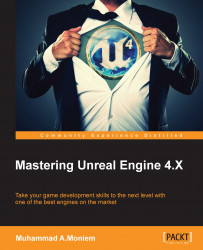We usually call the indirect shadow ambient occlusion. When lightmass gets built, it calculates the ambient occlusion (AO for short from now on).
Lightmass works by calculating AO, and then applying it to direct and indirect illumination, and finally baking it into lightmaps. The AO is enabled by default, but you can still disable it for your own artistic goals. Disabling it is very easy: you need to uncheck the checkbox Use Ambient Occlusion in Lightmass Settings of the Lightmass tab within World Settings:

Don't forget that you have to rebuild the lightmass in order to update it to the latest configurations you have changed (just hit the Rebuild button at the mid-top of the editor). A scene without AO really looks too different and less live than a scene with AO. You can check the difference between the following two images; while the first has the AO disabled, the second one has it enabled (check the edges' and corners' indirect shadowing):

That's how it will look when...