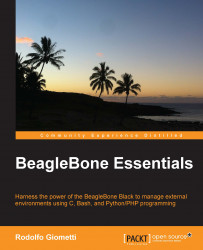As shown in Chapter 1, Installing the Developing System, during our first login, we can easily get access to the system through a USB connection; however, doing it this way we use a virtual serial line created by the kernel that is not available during the first boot stages (that is, when the bootloader runs).
However, to have more control of the board (that is, complete booting stage control, kernel debugging messages, and so on), we must get access to the serial console, which is a real device, and it can be accessed using a serial adapter connected to connector J1, as shown in the following image:

There are two different kinds of serial adapters on the market. The first one is a standard FTDI USB to TTL cable, as shown in the following image:

While the second one is a standard TTL to RS232 converter, as shown in the following image: