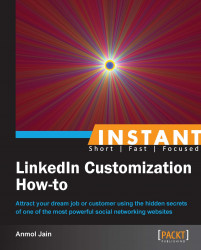Just like any other website, LinkedIn provides you with the option of creating your own personalized vanity URL, which can be a potent marketing tool for your profile.
To set your own personalized vanity URL, perform the following steps:
Firstly, click on the Edit Profile button via the LinkedIn toolbar located at the top of your page, which appears after you log in:
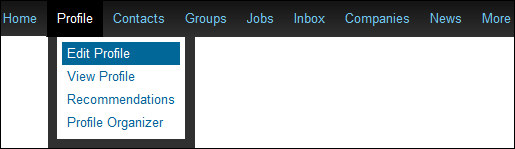
You will now see a URL, for example, http://in.linkedin.com/pub/your-name/2/772/b02. Click on the Edit link adjacent to it.
You will now see a section titled Your Public Profile URL on the right-hand side of the page. Click on Customize your public profile URL.
Now, enter your custom URL closest to your first or last name, depending on the availability, and click on the Set Custom URL button:

Your vanity URL is now set.
You can also obtain your personalized button, known as a profile badge, to promote your profile on other websites.
When you click on Customize your public profile URL, as explained earlier, you will see a button called Create a profile badge in the same section. Click on it.
Now, you will see different style buttons with the corresponding source code, which you can copy to your website or blog to promote your LinkedIn profile page:

Now that you have set your vanity URL, as explained in the preceding section, your LinkedIn profile will have become more search engine friendly.
Apart from just setting up your vanity URL, you can perform some of the following tasks to maximize the use of your vanity URL:
Promote your URL and profile badge by sharing them on your website or blog.
Share your URL and profile badge with your friends and colleagues. One of the easiest ways to do this is to put it in your e-mail signature.
Get your URL printed on your business card.