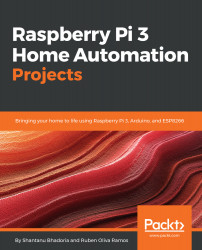Overview of this book
Raspberry Pi 3 Home Automation Projects addresses the challenge of applying real-world projects to automate your house using Raspberry Pi 3 and Arduino. You will learn how to customize and program the Raspberry Pi 3 and Arduino-based boards in several home automation projects around your house.
This book aims to help you integrate different microcontrollers like Arduino, ESP8266 Wi-Fi module, Particle Photon and Raspberry Pi 3 into the real world, taking the best of these boards to develop some exciting home automation projects. We will start with an interesting project creating a Raspberry Pi Powered smart mirror and move on to Automated Gardening System, which will help you build a simple smart gardening to keep your garden healthy with minimal effort. You will also learn to build projects such as CheerLights into a holiday display, a project to erase parking headaches with OpenCV and Raspberry Pi 3, create Netfl ix's "The Switch" for the living room and lock down your house like Fort Knox with a Windows IoT face recognition-based door lock system.
By the end of the book, you will be able to build and automate the living space with intriguing IoT projects and bring a new degree of inter connectivity to your world.