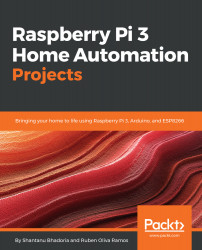To build a smart parking system, it's necessary to have some sensors that can be applied to such a system. Let's see them in detail.
Sensor devices for smart parking
Presence sensor
To detect when a car is in a parking lot, there are some sensors available; in this case, we will use a presence sensor like this:

In some parking lots, there is a gate that goes up when the driver arrives in front of it and they press the button and receive their ticket; in others, they have an identity card. Here is a common parking lot:

This is a prototype of the entrance to the parking lot:

Now we will make a sketch that we can use with Arduino; it detects when the car gets close to the sensor. We use the digitalread() instruction...