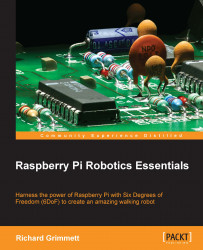There have been many recent technological advances that have really changed the way we live, work, and play. The television, the computer, and the cell phone all have dramatically affected our lives. Each of these generally started out with a few early adopters, for the most part, individuals with lots of resources that were able to afford the new technology. However, soon after, there was a movement to make the technology more affordable for a wider range of people.
The latest technological movement is robotics. The number, kind, and use of robots is growing dramatically. The first of these robots were developed in university labs or in military research centers. However, just as with the adaption of the computer, there is already a growing grassroots movement of do-it-yourself developers that has sprung up to make robots a part of our everyday life.
This movement has been fueled by inexpensive hardware and free, open source software. However, it has also been enabled by a community of developers who are willing to help others get started or overcome challenges that they have experienced.
This book is offered in the spirit of this do-it-yourself movement. Inside the book, you'll find details about how to take Raspberry Pi B 2, an inexpensive, small, but versatile computer, and marry it with inexpensive hardware and open source software to build a bipedal robot that can walk, sense barriers, and even see its surroundings.
However, be careful—this sort of information can be dangerous. Before long, you may be creating the next generation of thinking, walking, sensing machines that will be at the heart of the robotic revolution.
Chapter 1, Configuring and Programming Raspberry Pi, begins with a discussion on how to connect power, and it continues through setting up a full system that's configured and ready to begin connecting any of the amazing devices and Software capabilities to develop advanced robotics applications.
Chapter 2, Building the Biped, shows how to construct the mechanics of the biped platform whether you want to use 3D print, purchase, or construct your own legs and body.
Chapter 3, Motion for the Biped, talks about how once you have the platform built, you'll need to program it to walk, wave, play dead, or perform any number of neat motion segments so that you can coordinate the movement of your platform.
Chapter 4, Avoiding Obstacles Using Sensors, shows you how to add IR sensors so that you can avoid running into barriers.
Chapter 5, Path Planning and Your Biped, covers how to plan the movement of your biped. As you move around, you'll want to be able to move from point A to point B.
Chapter 6, Adding Vision to Your Biped, provides the details of how to connect a webcam, the hardware, and the software so that we can use it to input visual data into our system.
Chapter 7, Accessing Your Biped Remotely, covers the basics of how to configure the Raspberry Pi as a wireless access point so that you can control your biped remotely.
Here is the list of what you need:
Raspbian
putty
Image Writer for Windows
libusb-1.0-0-dev
VncServer
This book is for anyone who has some background in using the Raspberry Pi to create robotics projects. Some programming background is assumed as you create a biped robot that can walk, sense its environment, plan its movements, and follow movement and color—all autonomously.
In this book, you will find a number of text styles that distinguish between different kinds of information. Here are some examples of these styles and an explanation of their meaning.
Code words in text, database table names, folder names, filenames, file extensions, pathnames, dummy URLs, user input, and Twitter handles are shown as follows: "However, you do need to find the /dev device label for your card"
Any command-line input or output is written as follows:
sudo dd if=2015-01-31-raspbian.img of=/dev/sdX
New terms and important words are shown in bold. Words that you see on the screen, for example, in menus or dialog boxes, appear in the text like this: "Clicking the Next button moves you to the next screen."
Feedback from our readers is always welcome. Let us know what you think about this book—what you liked or disliked. Reader feedback is important for us as it helps us develop titles that you will really get the most out of.
To send us general feedback, simply e-mail <[email protected]>, and mention the book's title in the subject of your message.
If there is a topic that you have expertise in and you are interested in either writing or contributing to a book, see our author guide at www.packtpub.com/authors.
Now that you are the proud owner of a Packt book, we have a number of things to help you to get the most from your purchase.
We also provide you with a PDF file that has color images of the screenshots/diagrams used in this book. The color images will help you better understand the changes in the output. You can download this file from https://www.packtpub.com/sites/default/files/downloads/Raspberry_Pi_Robotics_Essentials_Graphics.pdf.
Although we have taken every care to ensure the accuracy of our content, mistakes do happen. If you find a mistake in one of our books—maybe a mistake in the text or the code—we would be grateful if you could report this to us. By doing so, you can save other readers from frustration and help us improve subsequent versions of this book. If you find any errata, please report them by visiting http://www.packtpub.com/submit-errata, selecting your book, clicking on the Errata Submission Form link, and entering the details of your errata. Once your errata are verified, your submission will be accepted and the errata will be uploaded to our website or added to any list of existing errata under the Errata section of that title.
To view the previously submitted errata, go to https://www.packtpub.com/books/content/support and enter the name of the book in the search field. The required information will appear under the Errata section.
Piracy of copyrighted material on the Internet is an ongoing problem across all media. At Packt, we take the protection of our copyright and licenses very seriously. If you come across any illegal copies of our works in any form on the Internet, please provide us with the location address or website name immediately so that we can pursue a remedy.
Please contact us at <[email protected]> with a link to the suspected pirated material.
We appreciate your help in protecting our authors and our ability to bring you valuable content.
If you have a problem with any aspect of this book, you can contact us at <[email protected]>, and we will do our best to address the problem.