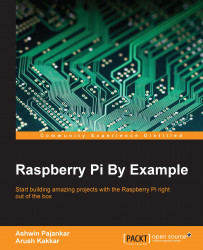In the previous chapter, we learned how to use a webcam and Pi Camera to capture images and videos. We also built a timelapse photography box to get experience about the real-life uses of what we learned.
In this chapter, we are going to adopt a hardware-focused approach and use Raspberry Pi's most talked about feature: its GPIO (short for General Purpose Input Output) pins. Specifically, we will learn how to use GPIO pins on Raspberry Pi B+ and Raspberry Pi 2. Once we get familiar with the use of the pins, we will also build a real-life project to further our knowledge of their use. The following topics will be covered in the chapter:
Introducing GPIO pins
Blinking an LED with GPIO pins
Adding push button controls
Learning about PiGlow