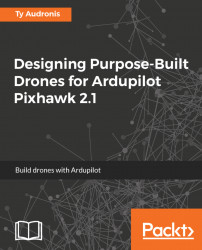By now, you're an expert at installing the right firmware and running through the initial set up within mission planner. So, we're not going to waste your time with all that nonsense at this point. Let's start with setting up the pitot tube.
The first thing we have to do is tell Pixhawk to actually use the pitot tube, as well as what kind it is. The following screenshot shows the menu in mission planner, where you will activate the pitot tube we installed:
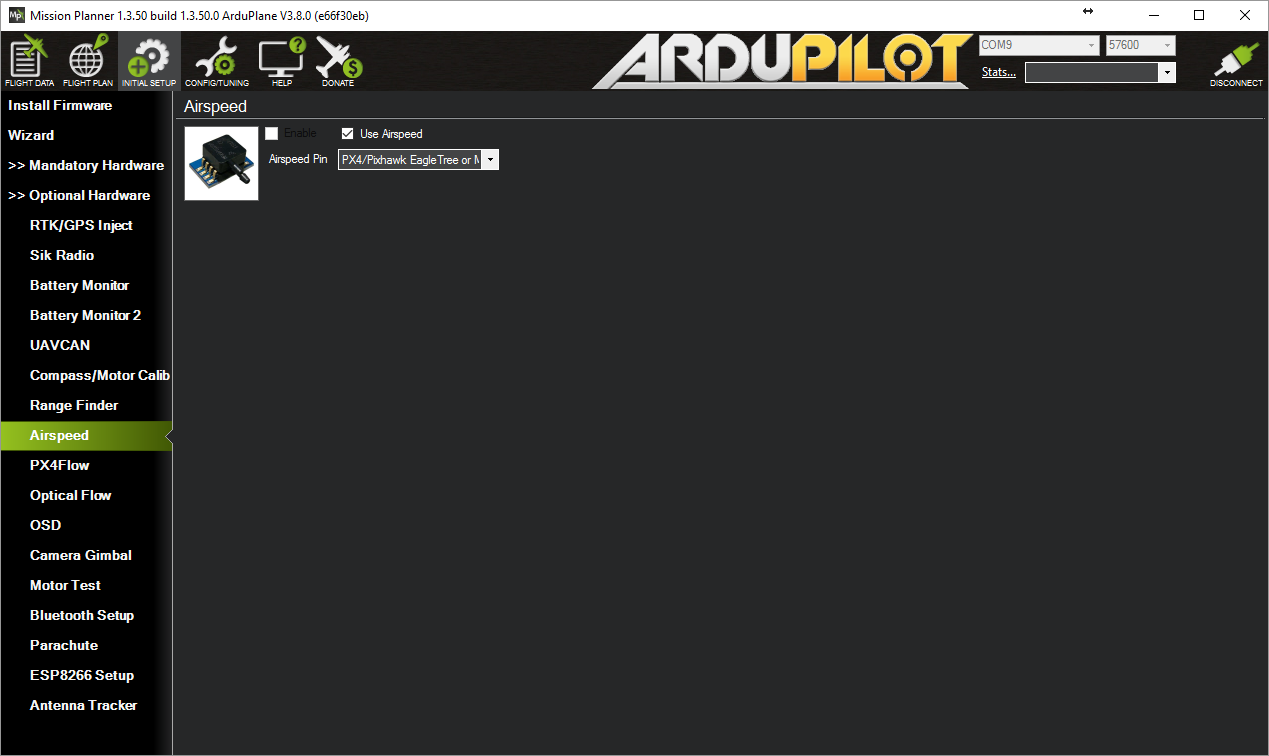
Realizing that it has already been stated, we wish to underscore the need for a pitot tube. Some builders claim that pitot tubes are not required for fixed wing aircraft. Although from a software/hardware standpoint, this is true; in reality, this philosophy couldn't be any more wrong. Using GPS alone only measures ground speed. Without measuring the actual airspeed of the aircraft, going downwind can result in stalls, and going into the wind could result in over...