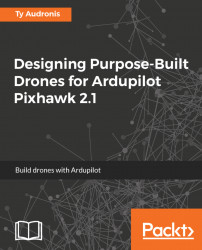The following screenshot shows the initial setup screen's Install Firmware tab. This screen allows you to repurpose a Pixhawk module for other applications (such as Rover):

The following screenshot shows the interface that pops up when clicking on the Wizard tab. This is a step-by-step configuration wizard to help get the basic setup of your Pixhawk in place:

This section allows you to calibrate/setup all of the peripherals that are required to make Pixhawk drive your vehicle properly. Let's take a look at each:
Accel Calibration: This allows to calibrate the accelerometers. You'll want to do this if you are getting aBad AHRSerror in the Flight Data screen. Simply enter this menu and click onCalibrate Accelerometerto open the calibration wizard. TheCalibrate Levelbutton lets you calibrate the correct level position of Pixhawk. This is essential for the aircraft, otherwise they may pitch/roll when Pixhawk believes it is flying level. In...