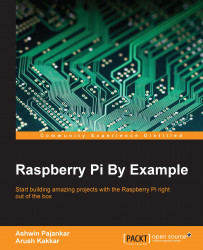We are now ready to render the video from the sequence of images we just collected. We will begin rendering the video by entering the terminal window. Navigate to the stopmotion folder with the following command:
cd /home/pi/stopmotion
Then, execute the following command to begin rendering the video:
avconv -r 10 -qscale 2 -i frame%03d.jpg animation.mp4
We will now see what each part of this command does:
-rspecifies the frame rate for the video, which is currently set at 10-qscalespecifies the quality for the video and can range from 2-5-ispecifies the input file
Once the rendering is complete, you can play it with the following command:
omxplayer animation.mp4
Congratulations! You have just created your own stop-motion animation creator! Go ahead and try it out. Build your own interesting animations and upload them on YouTube.