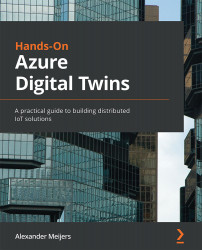Understanding Azure Maps
We focused on getting digital twin events through Event Grid in the previous chapter. Event Grid allows us to send these events to other Azure services. One of those services is Azure Maps. Azure Maps allows us to create location-aware applications based on geospatial information. We can build rich visualizations for any type of device using this Azure service. This service can be enriched with rich datasets, allowing you to build all kinds of different solutions for web, mobile, and even other platforms, solutions that present layers of data on top of a map providing services—for example, improving travel time and avoiding traffic congestion, finding the shortest and quickest available routes, gaining insights into elevations and specific terrains, customer geographical information, weather, and much more.
Azure Maps can be used in conjunction with TomTom, AccuWeather, and Moovit to build solutions that use real-time locations. Azure Maps also supports...