Welcome to Application Development in iOS 7. With the release of iOS 7, Apple has completely changed the way we developers think about mobile application design and development. In addition to a complete visual overhaul, iOS 7 offers hundreds of new API and SDK improvements as well as a completely revamped development environment, Xcode 5. This book will walk you through a step-by-step process of building a fully functional application from scratch. By the end of this book, you will have a complete understanding of many of the major changes to iOS 7 development and will be ready to start making better applications for your users!
Chapter 1, Xcode 5 – A Developer's Ultimate Tool, explains everything you need to know to get the most out of Apple's IDE. With the new Xcode, developing and managing applications has never been easier.
Chapter 2, Foundation Framework – Growing Up, introduces the Foundation framework, as it is one of the most important and core frameworks in all of iOS development. When Apple makes changes to it, you want to pay attention!
Chapter 3, Auto Layout 2.0, explains the implementation of Auto Layout 2.0 in iOS 7. When Auto Layout was first introduced, it contained multiple problems that caused many developers to avoid using it. With iOS 7, Apple heeded these concerns and made many of the required improvements.
Chapter 4, Building Our Application for iOS 7, guides us to build our own application as we now know the ins and outs of Xcode 5, the Foundation framework, and the new Auto Layout. We will start our first project and focus on the new iOS 7 design principles.
Chapter 5, Creating and Saving User Data, enables us to prepare an application to support users in creating new items and saving the data for later use. For example, in our custom application, users will be able to save the food they eat to view later on.
Chapter 6, Displaying User Data, explains the technique to display the data that we have saved. This is the final step that completes our application before we move on to two major iOS 7 APIs.
Chapter 7, Manipulating Text with TextKit, explains the use of TextKit, a new API in iOS 7, which streamlines the process of working with text. From dynamic type to rich text editor styles, TextKit is an excellent tool for any iOS developer to understand.
Chapter 8, Adding Physics with UIKit Dynamics, explains the use of UIKit Dynamics, which is a fully featured physics engine built directly into UIKit. UIKit Dynamics will allow you to create physics-based movement and animations in your application for a real-world feel.
What you need for this book
You will need the following for this book:
This book is for iOS developers looking to learn the new features of iOS 7 and Xcode 5. A basic understanding of Objective-C and the iOS SDK is required to properly understand the content of this book.
In this book, you will find a number of styles of text that distinguish between different kinds of information. Here are some examples of these styles, and an explanation of their meaning.
Code words in text, database table names, folder names, filenames, file extensions, pathnames, dummy URLs, user input, and Twitter handles are shown as follows: "iOS 7 introduces a completely new class to the Foundation framework, NSProgress."
A block of code is set as follows:
When we wish to draw your attention to a particular part of a code block, the relevant lines or items are set in bold:
New terms and important words are shown in bold. Words that you see on the screen, in menus, or dialog boxes for example, appear in the text like this: "Select Single View Application and then click on Next."
Note
Warnings or important notes appear in a box like this.
Tip
Tips and tricks appear like this.
Feedback from our readers is always welcome. Let us know what you think about this book—what you liked or may have disliked. Reader feedback is important for us to develop titles that you really get the most out of.
To send us general feedback, simply send an e-mail to <[email protected]>, and mention the book title via the subject of your message.
If there is a topic that you have expertise in and you are interested in either writing or contributing to a book, see our author guide on www.packtpub.com/authors.
Now that you are the proud owner of a Packt book, we have a number of things to help you to get the most from your purchase.
Downloading the example code
You can download the example code files for all Packt books you have purchased from your account at http://www.packtpub.com. If you purchased this book elsewhere, you can visit http://www.packtpub.com/support and register to have the files e-mailed directly to you.
Although we have taken every care to ensure the accuracy of our content, mistakes do happen. If you find a mistake in one of our books—maybe a mistake in the text or the code—we would be grateful if you would report this to us. By doing so, you can save other readers from frustration and help us improve subsequent versions of this book. If you find any errata, please report them by visiting http://www.packtpub.com/submit-errata, selecting your book, clicking on the errata submission form link, and entering the details of your errata. Once your errata are verified, your submission will be accepted and the errata will be uploaded on our website, or added to any list of existing errata, under the Errata section of that title. Any existing errata can be viewed by selecting your title from http://www.packtpub.com/support.
Piracy of copyright material on the Internet is an ongoing problem across all media. At Packt, we take the protection of our copyright and licenses very seriously. If you come across any illegal copies of our works, in any form, on the Internet, please provide us with the location address or website name immediately so that we can pursue a remedy.
Please contact us at <[email protected]> with a link to the suspected pirated material.
We appreciate your help in protecting our authors, and our ability to bring you valuable content.
You can contact us at <[email protected]> if you are having a problem with any aspect of the book, and we will do our best to address it.
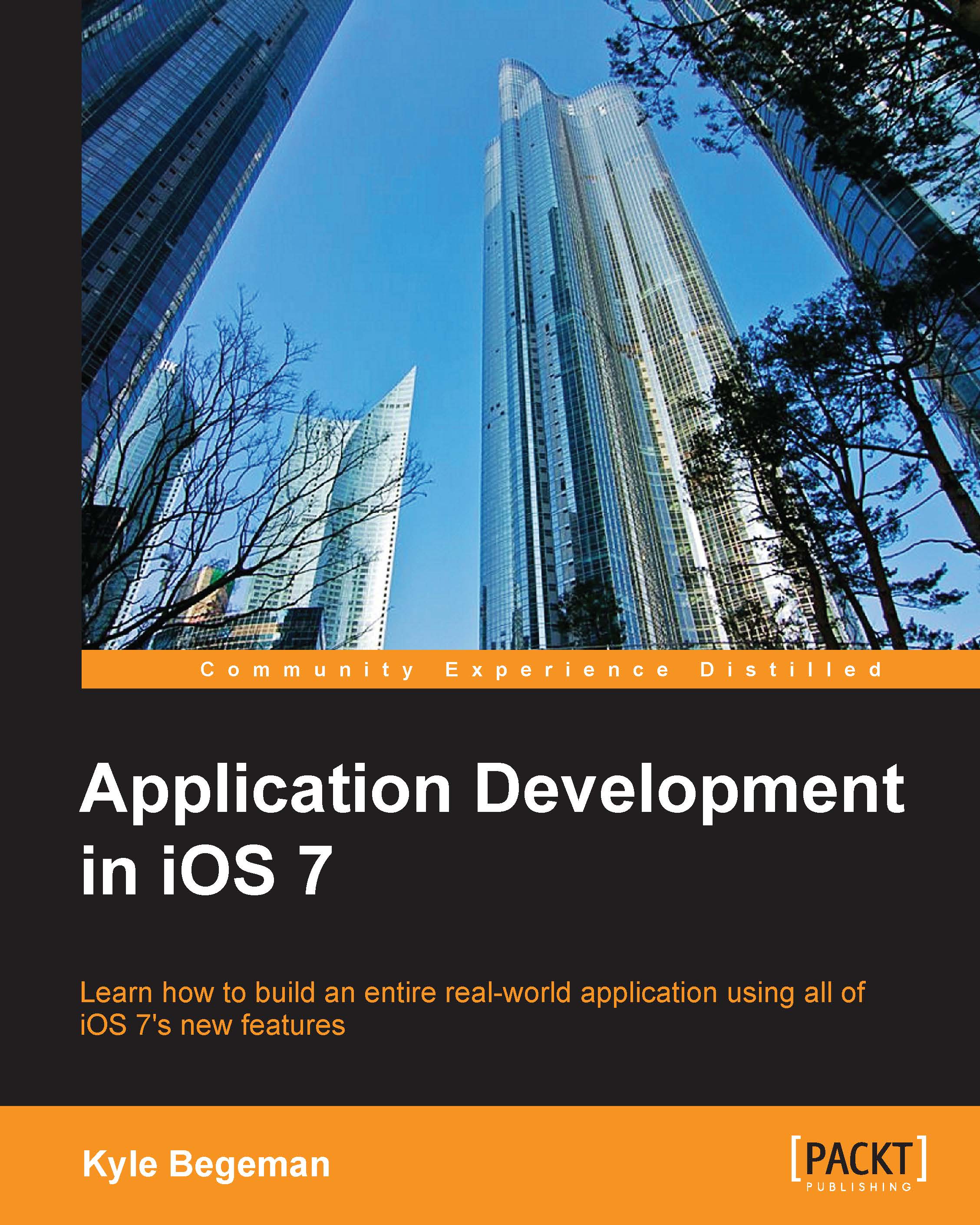
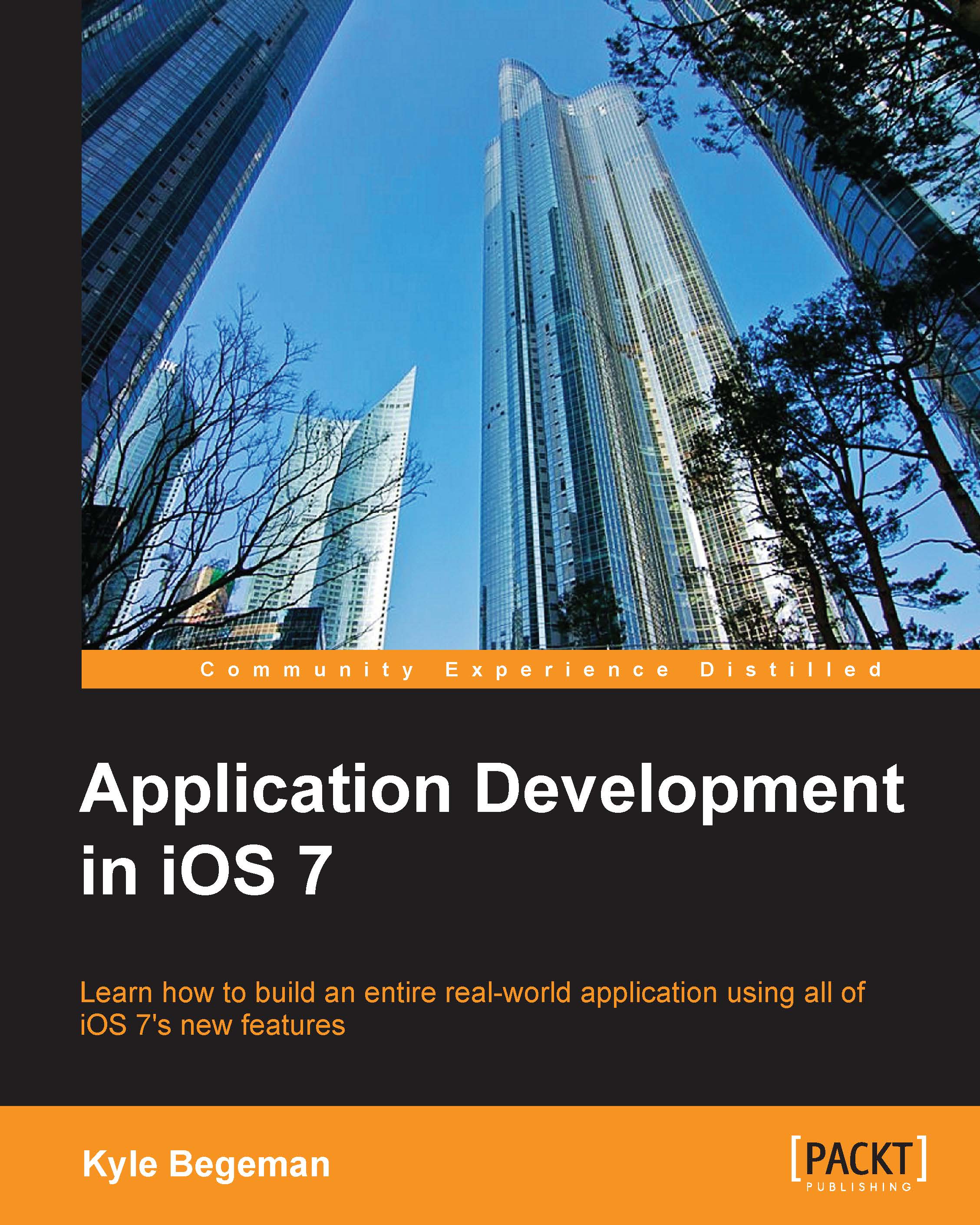
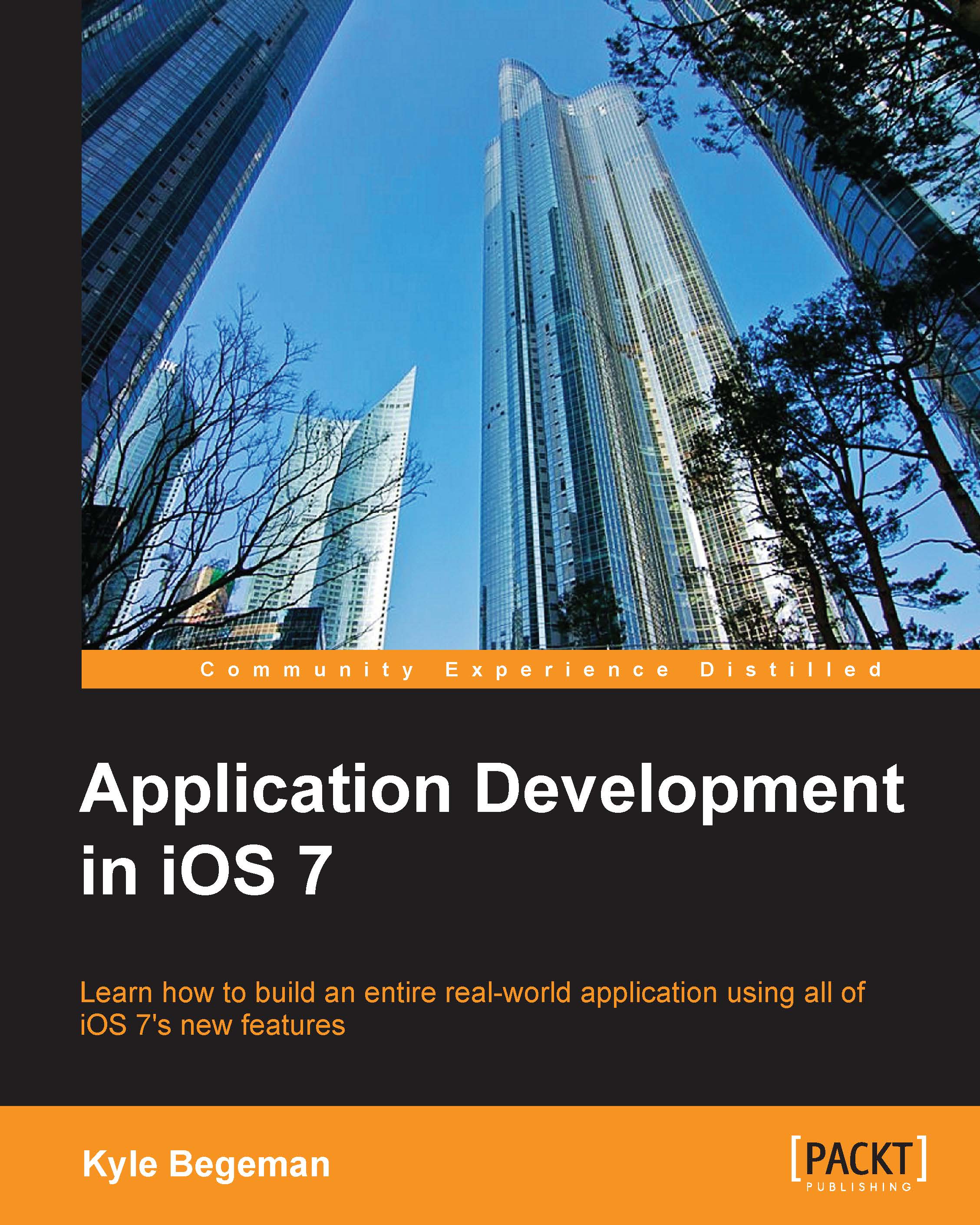
 Free Chapter
Free Chapter
