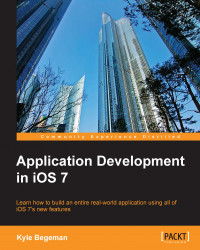Now that we have covered some of the basic design aspects of iOS 7, it's time to start building our application skeleton. Before we write any code, let's create the essential project files, construct our views in our storyboard, and create/connect outlets for each view controller. We will be able to navigate through our application; however, it just won't do anything yet.
One of the first steps in my development process is organizing my project in Xcode 5. Doing so makes it easier to navigate your project and find the files you need. Let's go ahead and organize our app.
Open our Food and Me project and take a look at the navigator on the left. We have a couple of files in no particular order, and we will also be creating more files shortly. We are going to divide our main project files into the following three separate categories:
App DelegateView ControllersCustom Classes
On the navigator pane, right-click on the top-level folder (Food and...