-
Book Overview & Buying
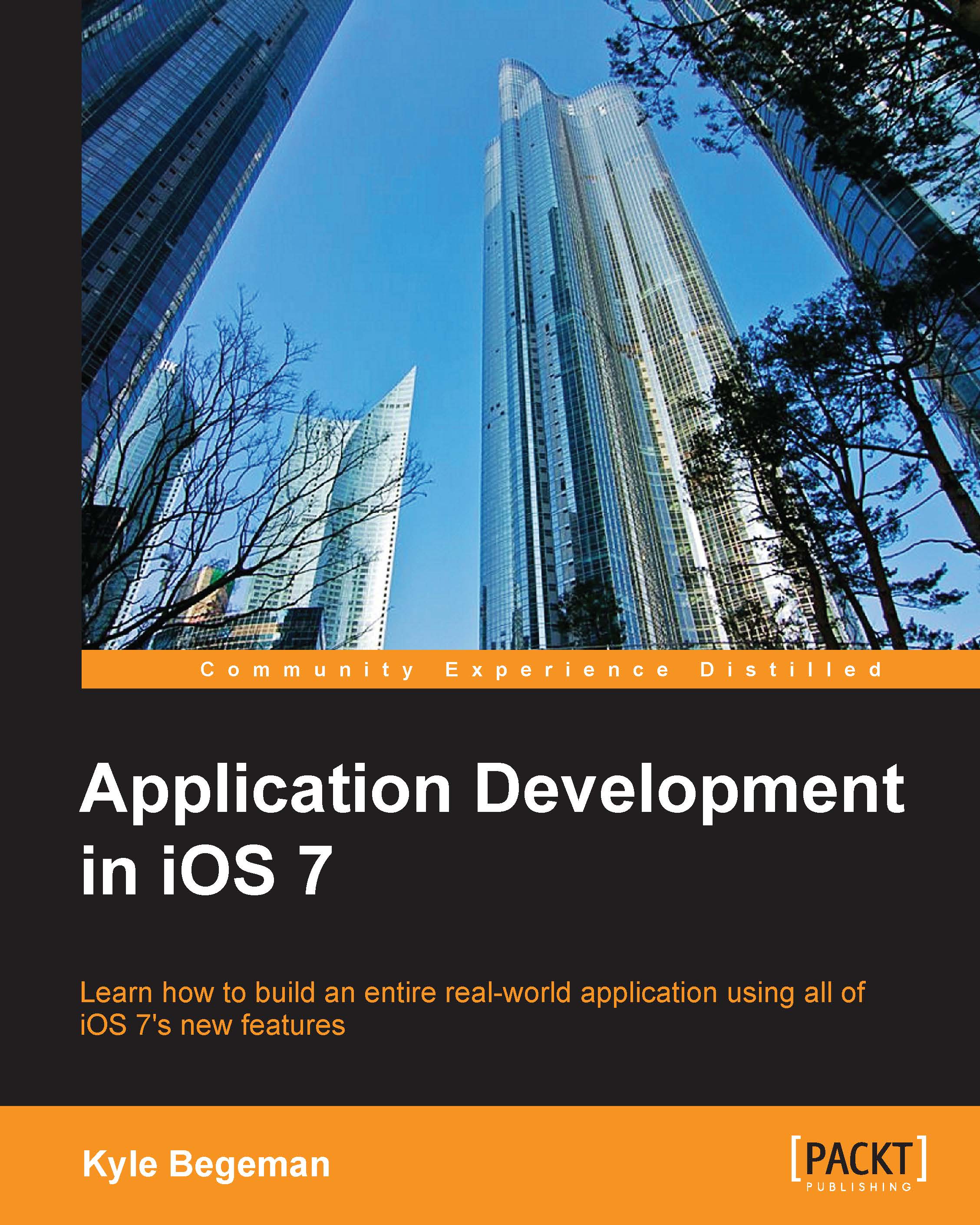
-
Table Of Contents
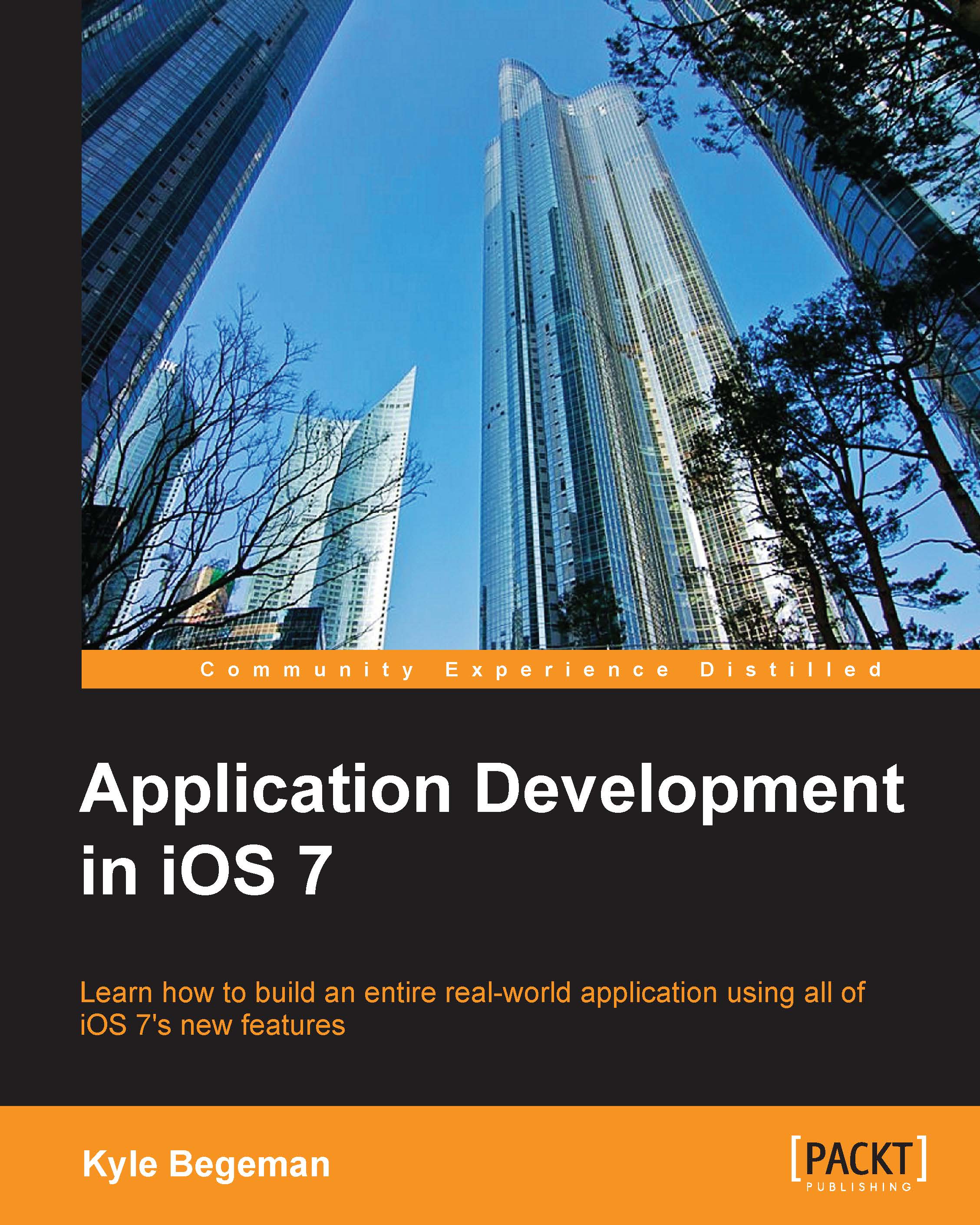
Application Development in iOS 7
By :
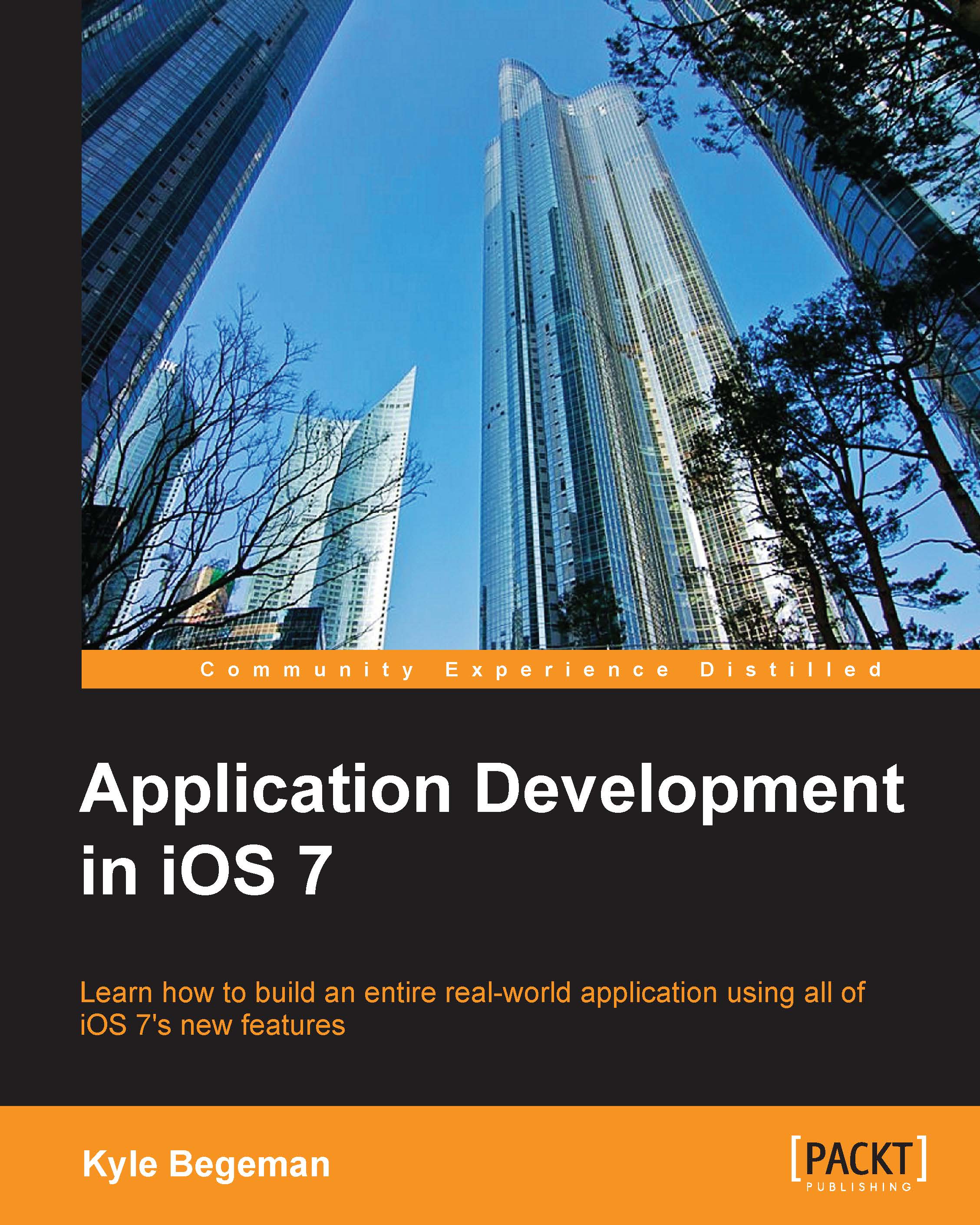
Application Development in iOS 7
By:
Overview of this book
Table of Contents (15 chapters)
Application Development in iOS 7
Credits
About the Author
About the Reviewers
www.PacktPub.com
Preface
 Free Chapter
Free Chapter
Xcode 5 – A Developer's Ultimate Tool
Foundation Framework – Growing Up
Auto Layout 2.0
Building Our Application for iOS 7
Creating and Saving User Data
Displaying User Data
Manipulating Text with TextKit
Adding Physics with UIKit Dynamics
Index

