-
Book Overview & Buying
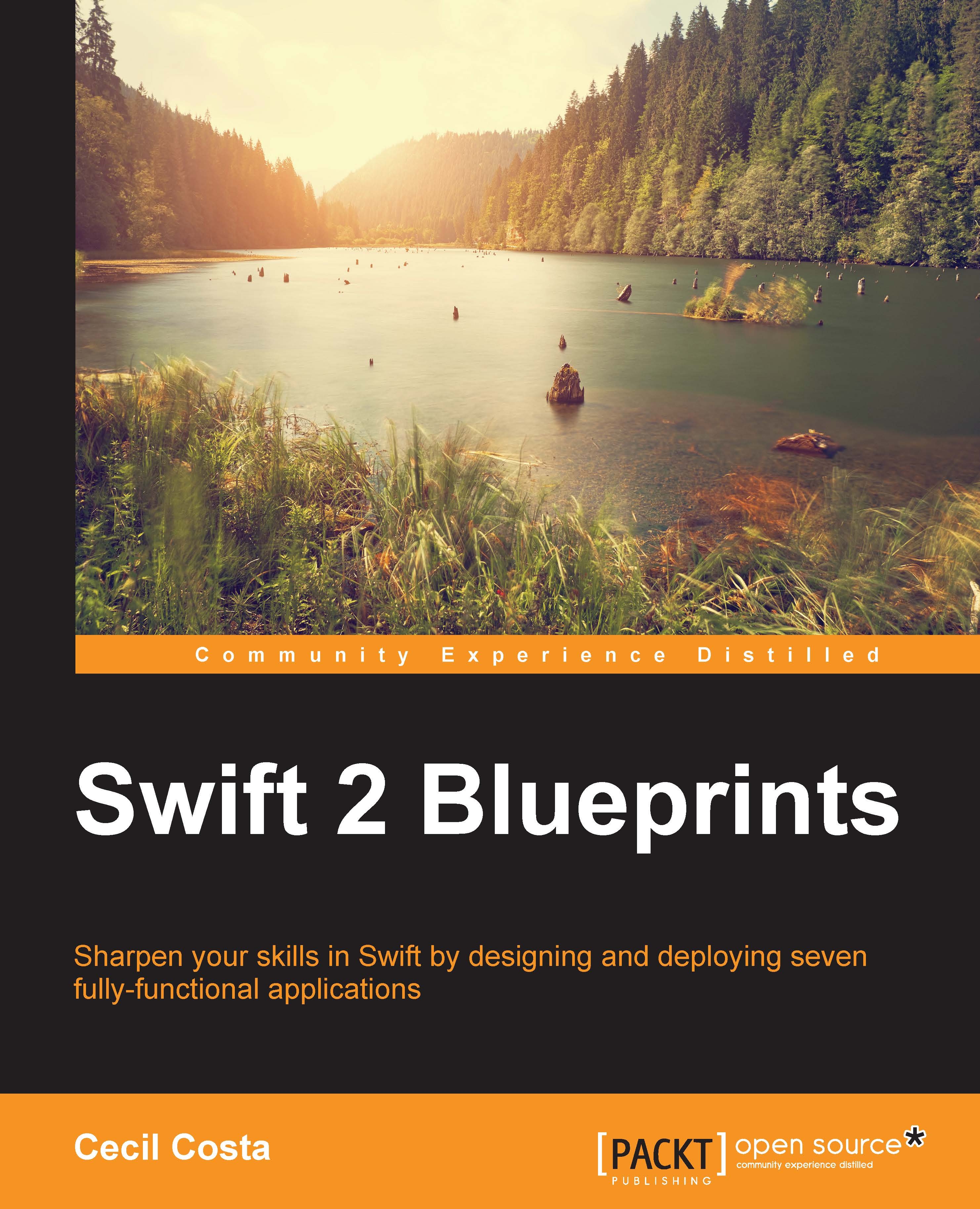
-
Table Of Contents
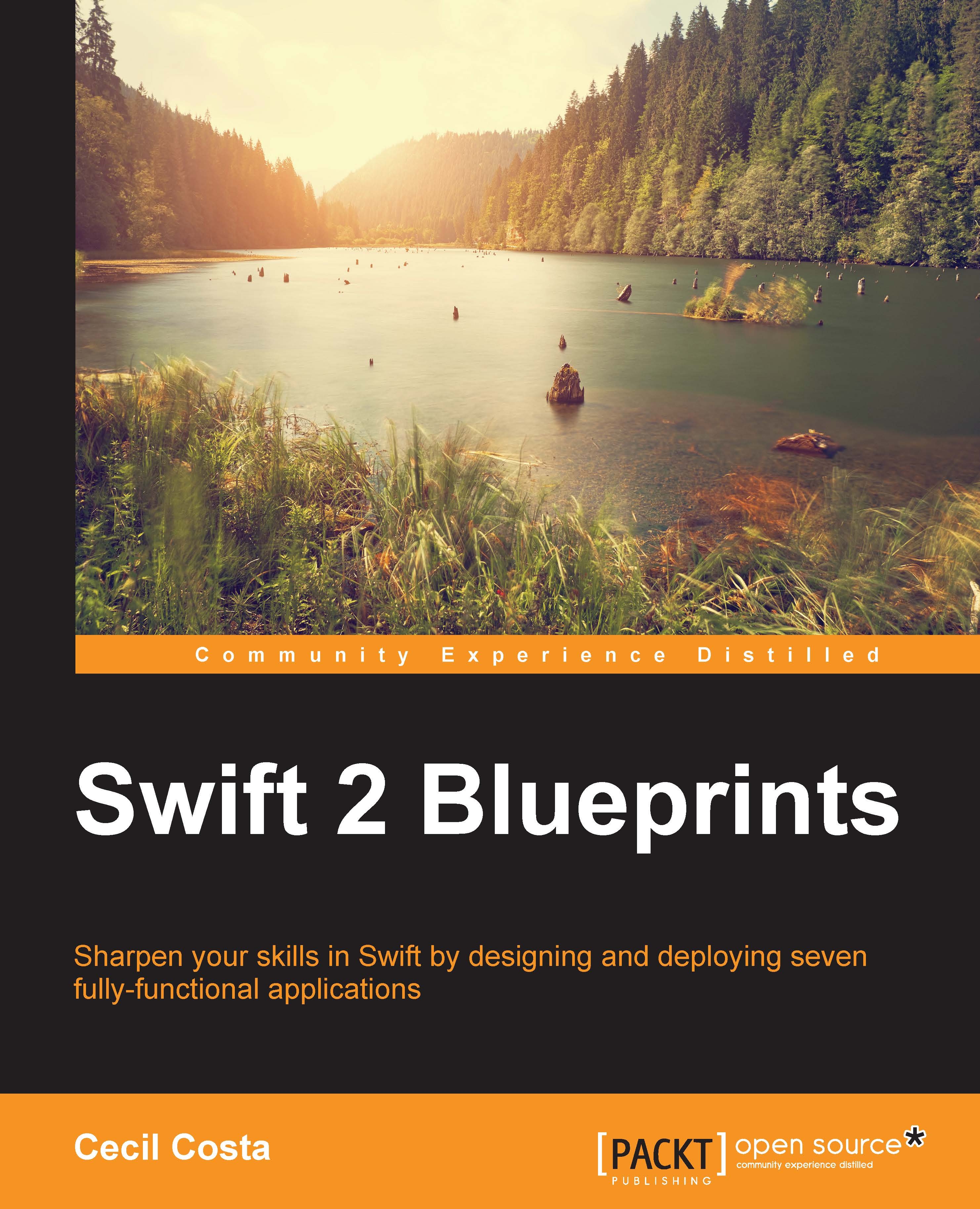
Swift 2 Blueprints
By :
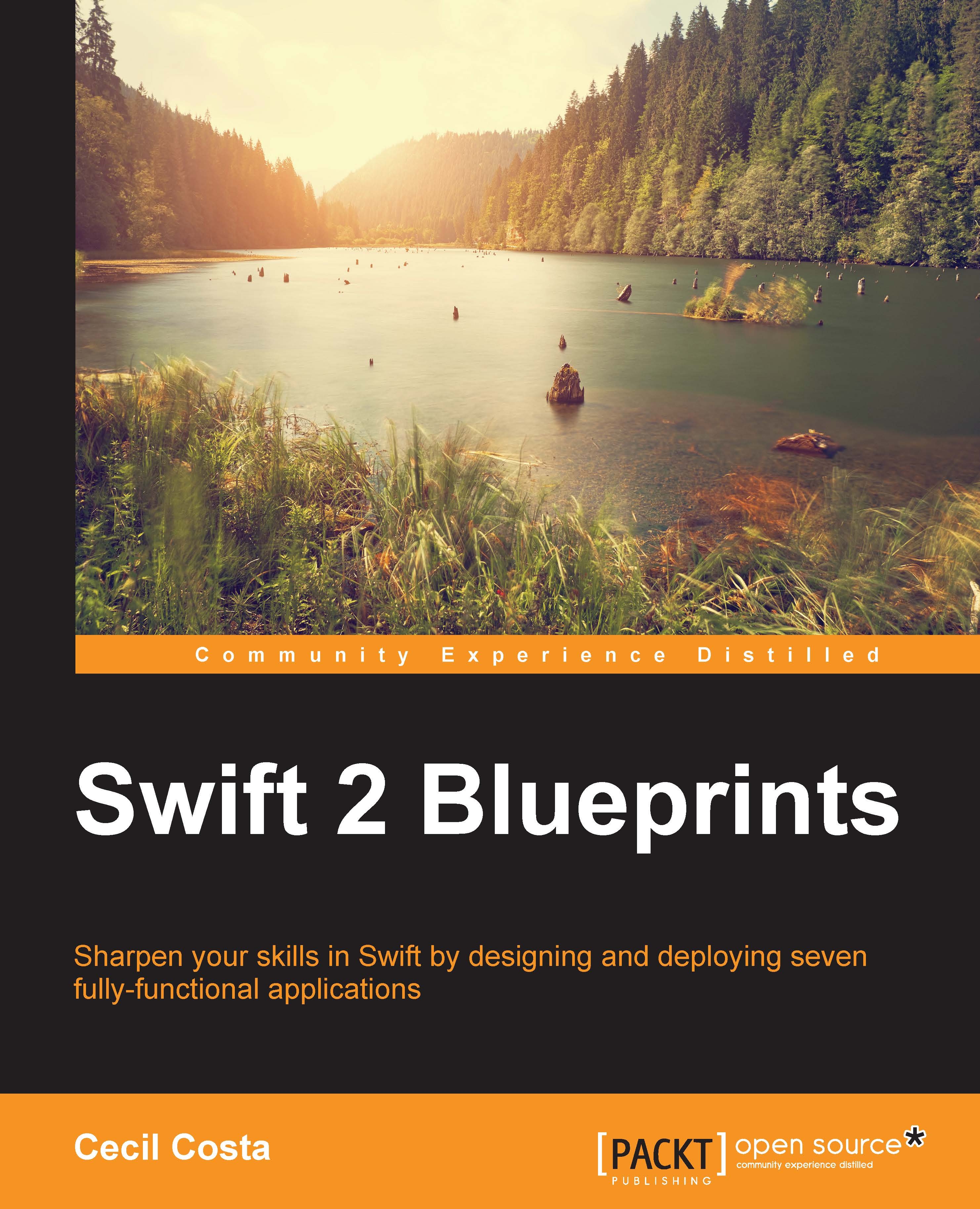
Swift 2 Blueprints
By:
Overview of this book
 Free Chapter
Free Chapter
 Sign In
Start Free Trial
Sign In
Start Free Trial
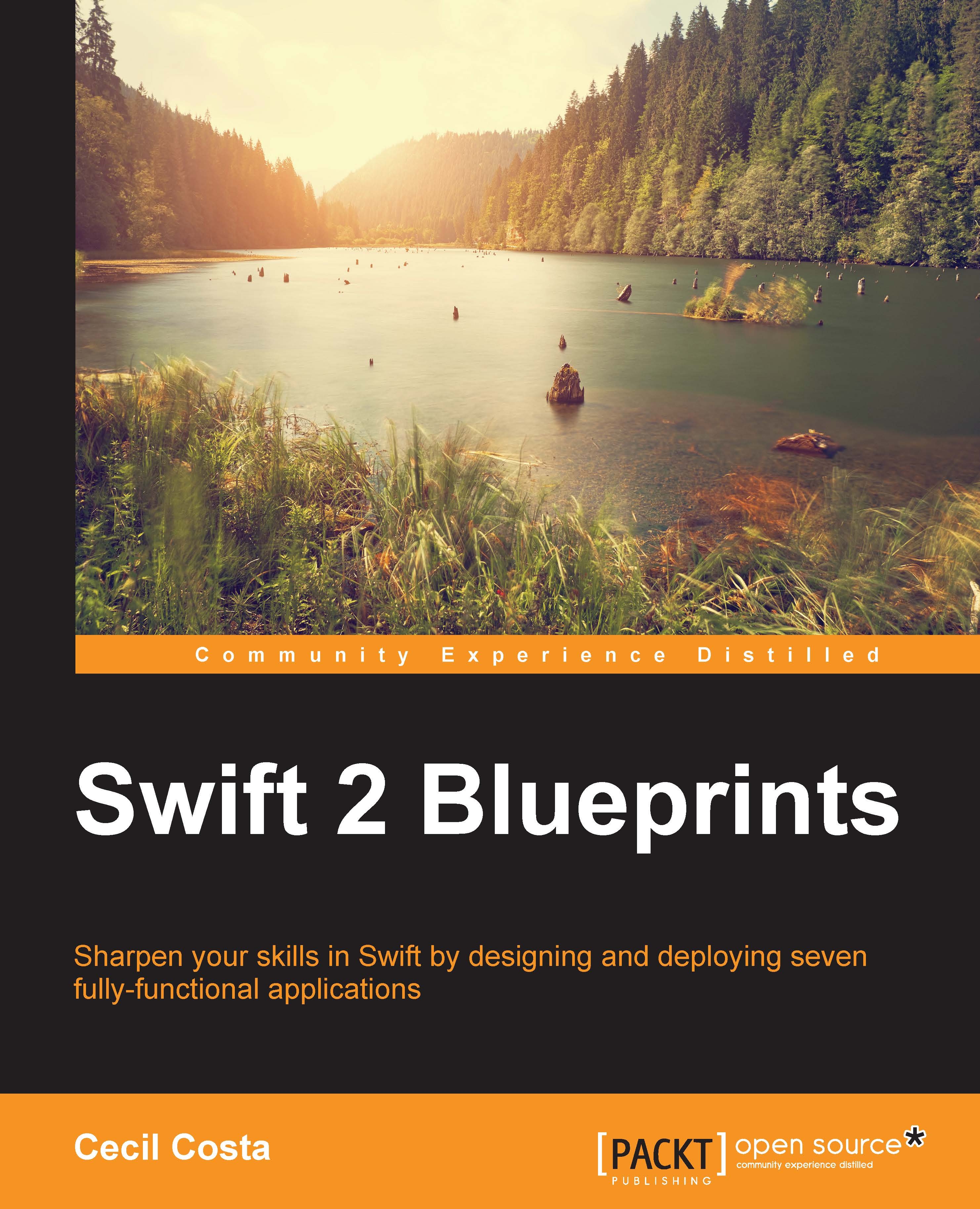
 Free Chapter
Free Chapter
Since the creation of the first video game, 2D games are considered to be a big source of entertainment. There are big classic games like Pac-Man and Super Mario Bros that still entertain the new generation. As you know, smartphones and tablets can also be used as a new kind of video game console. There are games designed specifically for such devices that have become very popular like Candy Crush.
A developer can create a game using the traditional UI components like UIView and UIImage. However, its file size can get too heavy as these components are not specific to games. Due to this reason, Apple has created a framework especially for 2D game development called SpriteKit.
SpriteKit was created in a way that a developer needed only a few classes to use it, making it simple and useful.
In this chapter, we will cover the following topics:
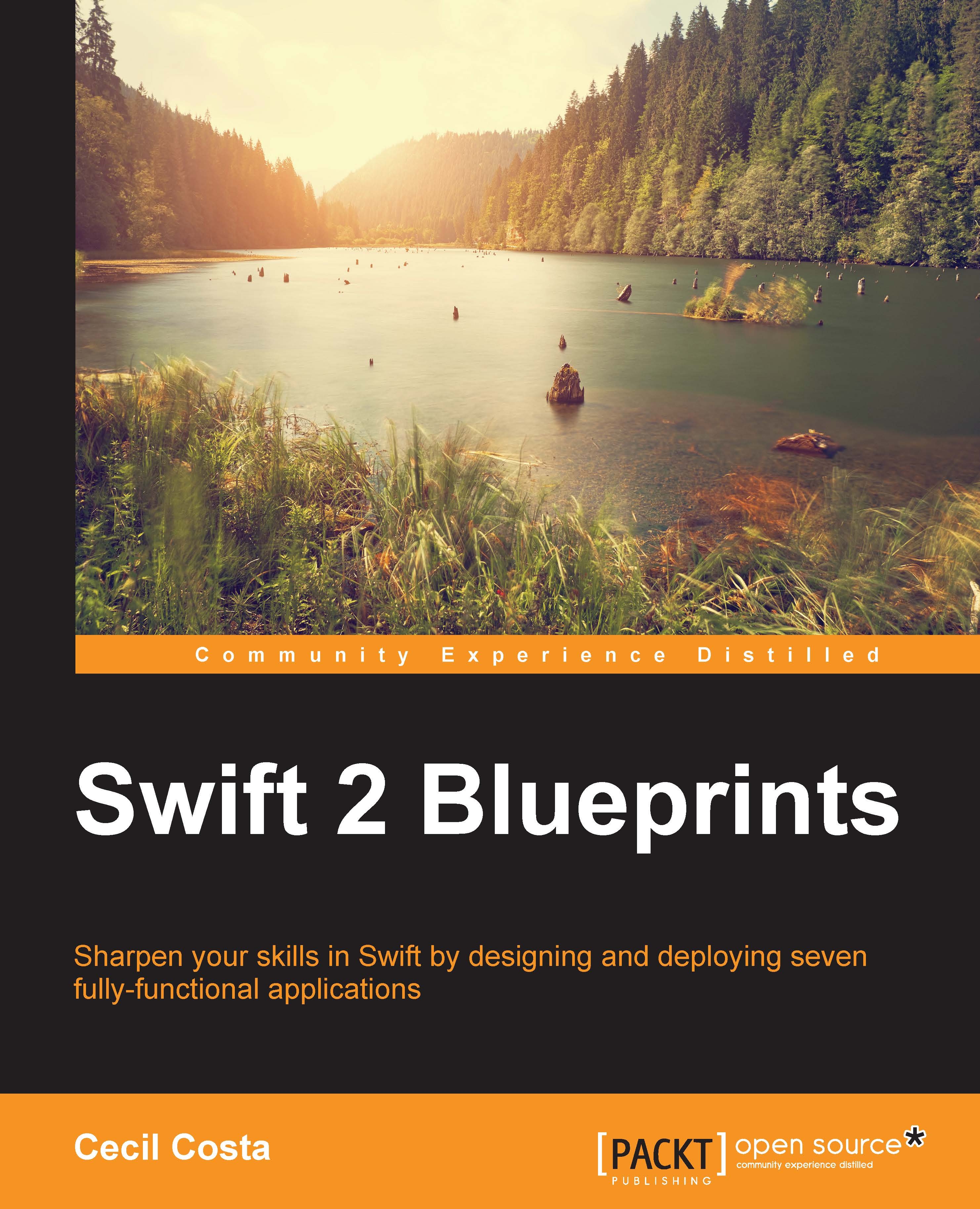
Change the font size
Change margin width
Change background colour