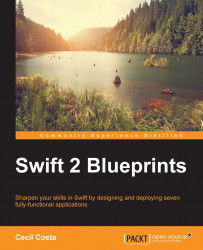In this chapter, we had a different app this time, we had to create an app for Apple Watch. As you could see, creating an Apple Watch app implies that you need to create an iOS app.
Our iOS app worked as the heart of our app; it could set up the fridge and set the supermarket address and tasks that were not done on the watch as there was no keyboard on it. We could also retrieve directions to the supermarket, display them in a table view, and draw the route on the map.
Technically speaking, the Watch app is split into two parts: the extension, which contains the code and some resources needed by the code; and the app, which contains the storyboard and some resources.
In this app, we had to work with classes that were different from the traditional UIKit framework. We used WKInterfaceController instead of UIViewController, WKInterfaceTable instead of UITableView, WKIgnterfaceImage instead of UIImageView, and so on.
watchOS 2 brings a new way to exchange information between the watch and...