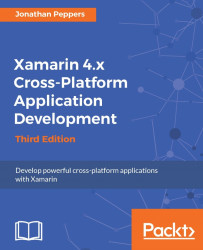All Android applications have an XML file called the Android Manifest, which declares basic information about the app, and is named AndroidManifest.xml. This is very similar to the Info.plist file on iOS, except Xamarin also provides C# class attributes for placing common settings in the Android manifest. There is also a nice UI for editing the manifest under Project Options | Android Application.
The most important settings, shown in the following screenshot, are as follows:
Application name: This is the title of your application, which is displayed below the icon. It is not the same as the name selected on Google Play.
Package name: This is just like on iOS, your app's bundle identifier. It is a unique name to identify your application. The convention is to use the reverse domain style with your company name at the beginning; for example,
com.jonathanpeppers.xamsnap. It must begin with a lower case letter and contain at least one character within.Application...