Overview of this book
Coroutines and flows are the new recommended way for developers to carry out asynchronous programming in Android using simple, modern, and testable code. This book will teach you how coroutines and flows work and how to use them in building Android applications, along with helping you to develop modern Android applications with asynchronous programming using real data.
The book begins by showing you how to create and handle Kotlin coroutines on Android. You’ll explore asynchronous programming in Kotlin, and understand how to test Kotlin coroutines. Next, you'll learn about Kotlin flows on Android, and have a closer look at using Kotlin flows by getting to grips with handling flow cancellations and exceptions and testing the flows.
By the end of this book, you'll have the skills you need to build high-quality and maintainable Android applications using coroutines and flows.
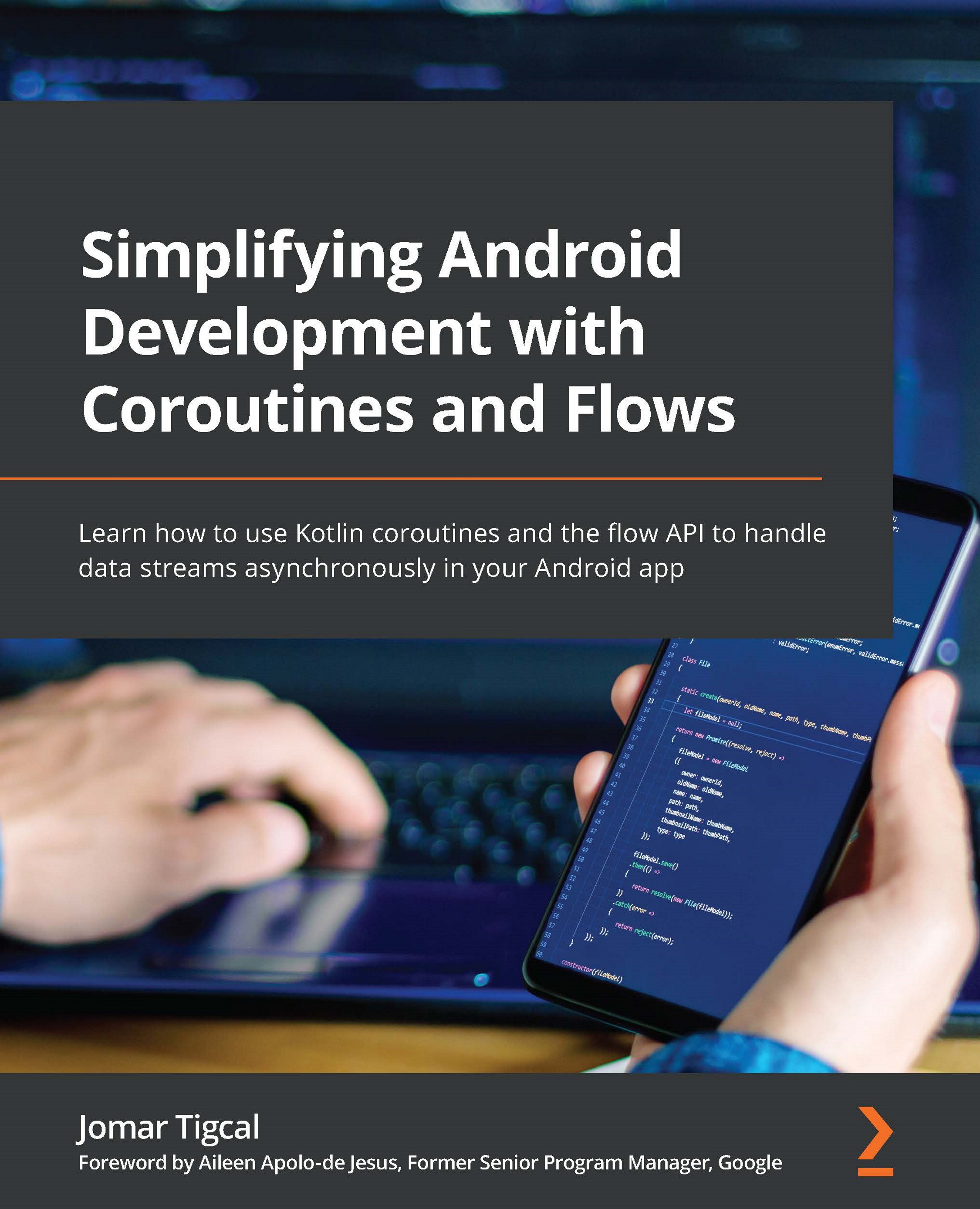
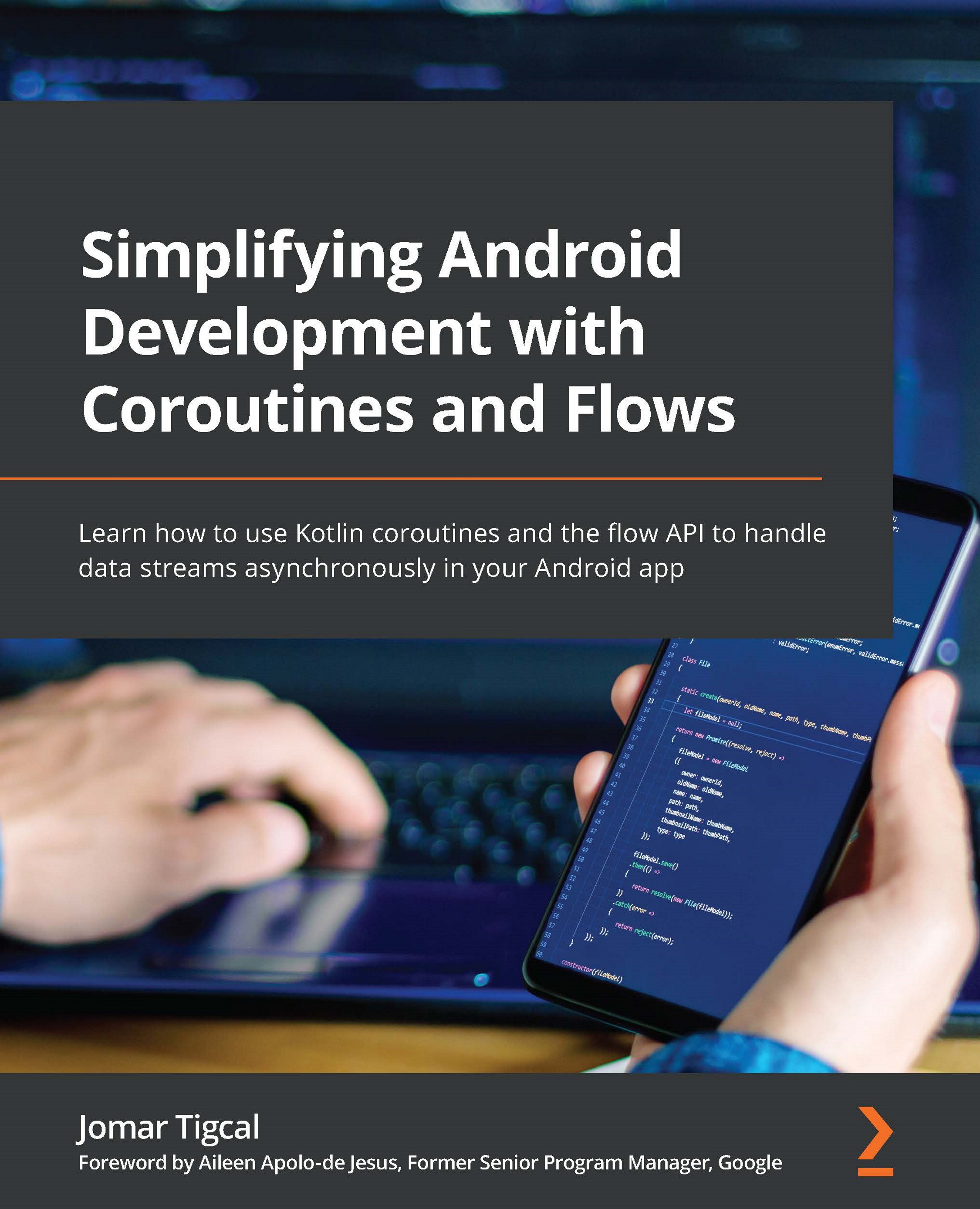
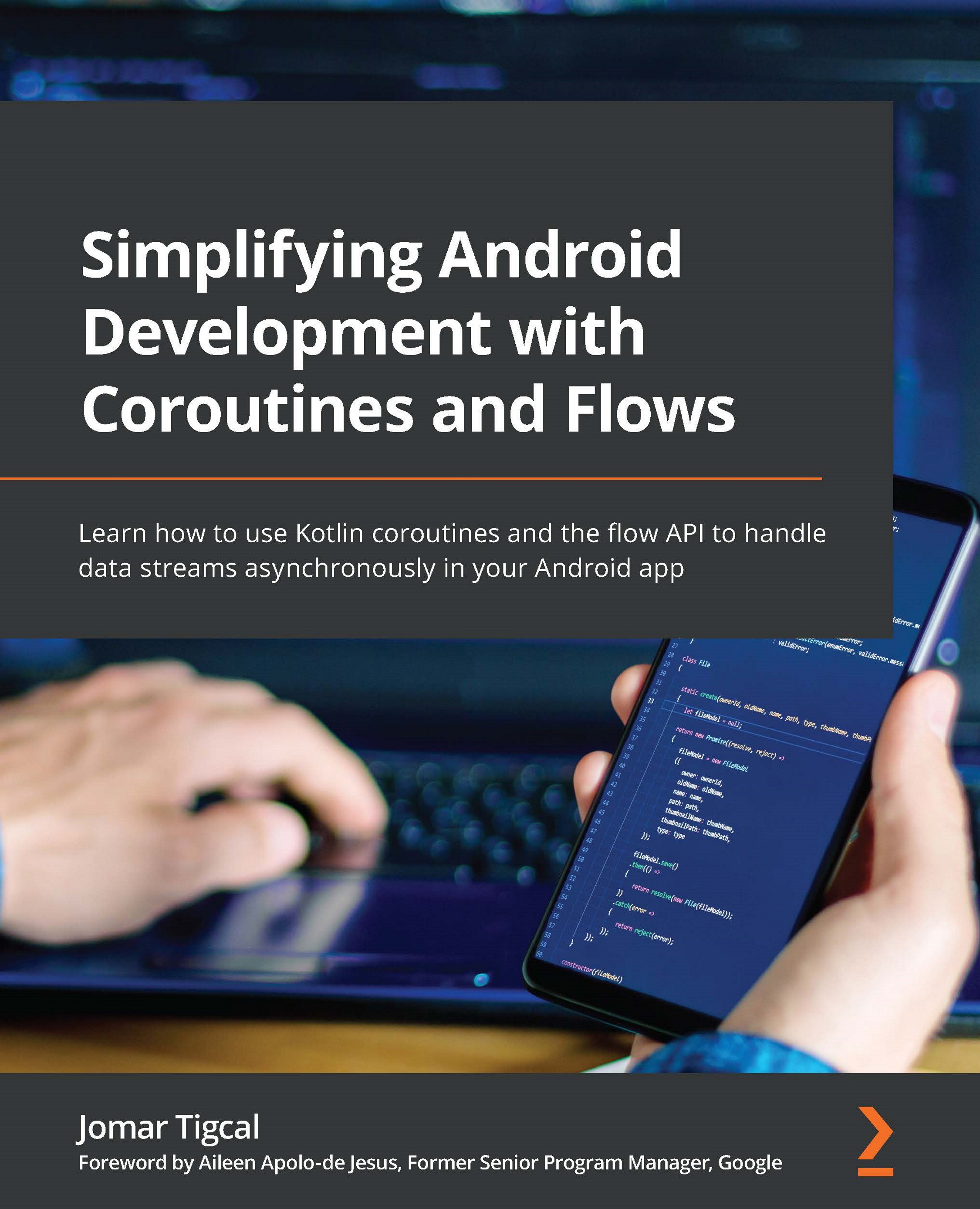
 Free Chapter
Free Chapter
