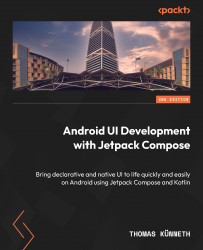Understanding different form factors
Android has always been great at supporting different screen sizes, pixel densities, and aspect ratios. These criteria contribute to two terms, form factor and device class. The latter assigns hardware to broad categories, such as smartphones, tablets, foldables, TVs, and watches. Smartwatches have tiny screens. We need to consider carefully what content should be displayed. Television sets feature huge screens but are watched from a greater distance and are operated with remote controls; we need to make sure content remains readable and easily navigable.
Smartphones usually have smaller screens than foldables, which in turn have displays smaller than or like tablets. All are held in our hands and can be rotated. That’s where the form factor becomes important: it describes the size, shape, and natural orientation (the way we hold it most of the time) of a device. Smartphones typically are more tall than wide, resembling a portrait. Tablets...