Overview of this book
Compose has caused a paradigm shift in Android development, introducing a variety of new concepts that are essential to an Android developer’s learning journey. It solves a lot of pain points associated with Android development and is touted to become the default way to building Android apps over the next few years. This second edition has been thoroughly updated to reflect all changes and additions that were made by Google since the initial stable release, and all examples are based on Material 3 (also called Material You).
This book uses practical examples to help you understand the fundamental concepts of Jetpack Compose and how to use them when you are building your own Android applications. You’ll begin by getting an in-depth explanation of the declarative approach, along with its differences from and advantages over traditional user interface (UI) frameworks. Having laid this foundation, the next set of chapters take a practical approach to show you how to write your first composable function. The chapters will also help you master layouts, an important core component of every UI framework, and then move to more advanced topics such as animation, testing, and architectural best practices.
By the end of this book, you’ll be able to write your own Android apps using Jetpack Compose and Material Design.
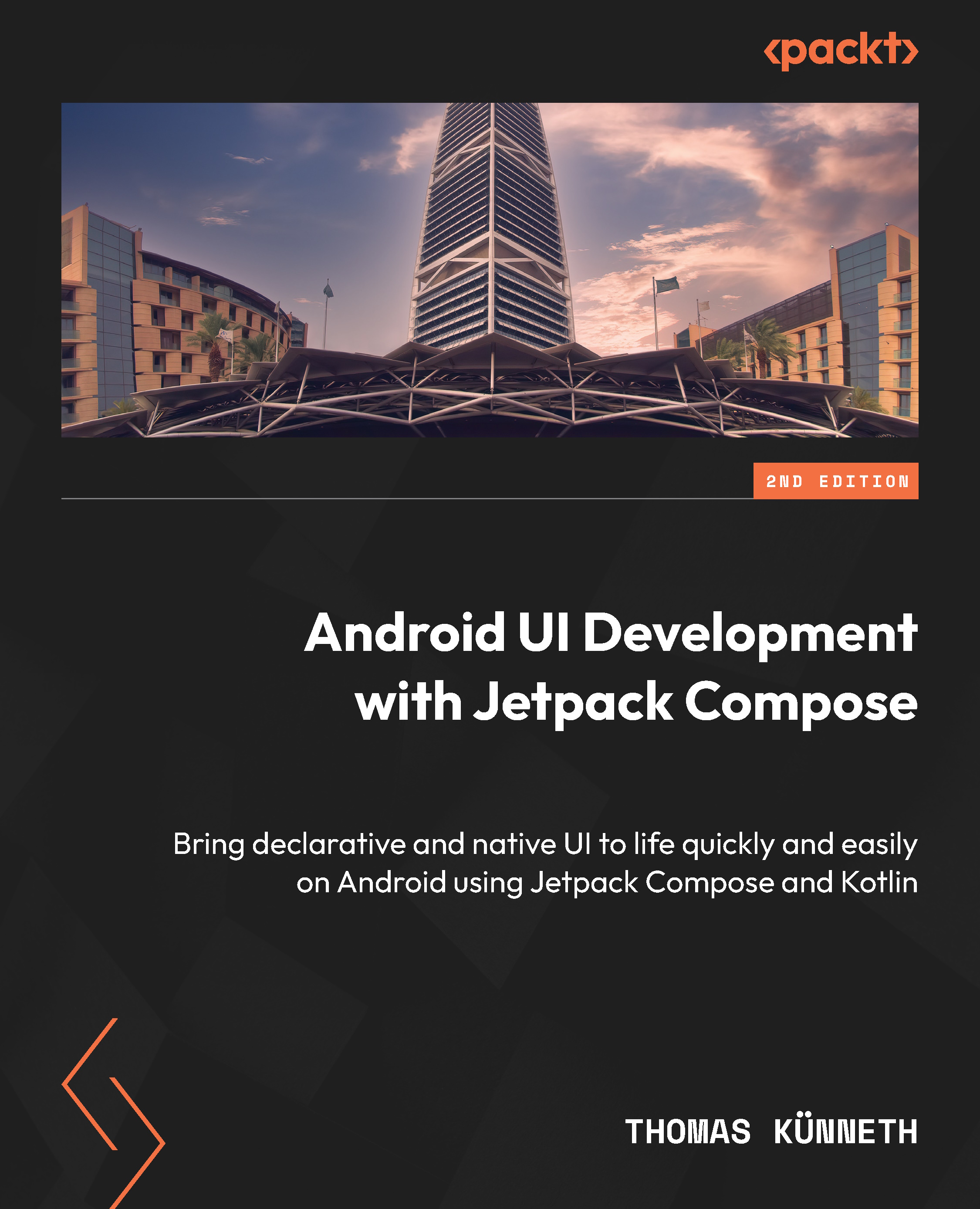
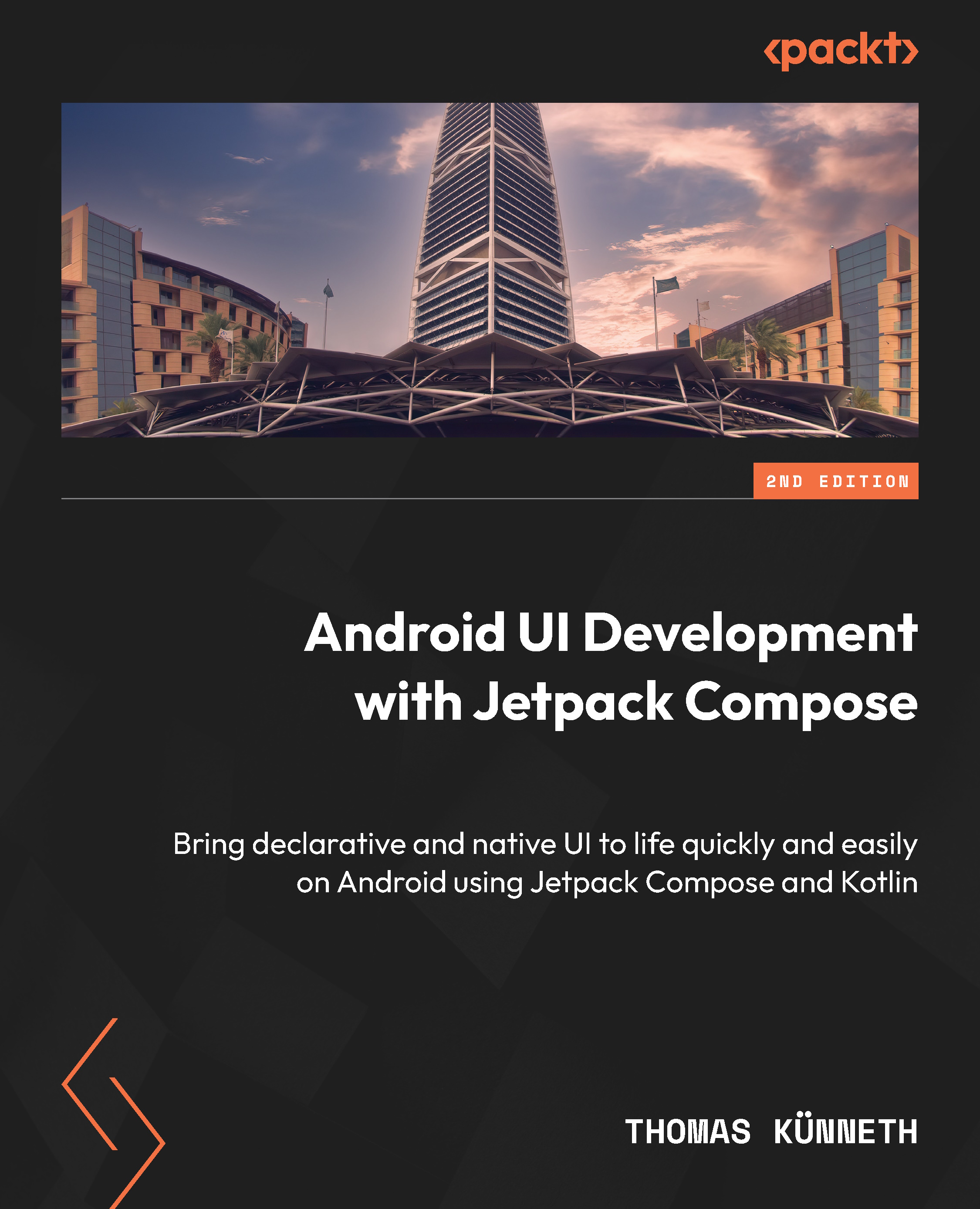
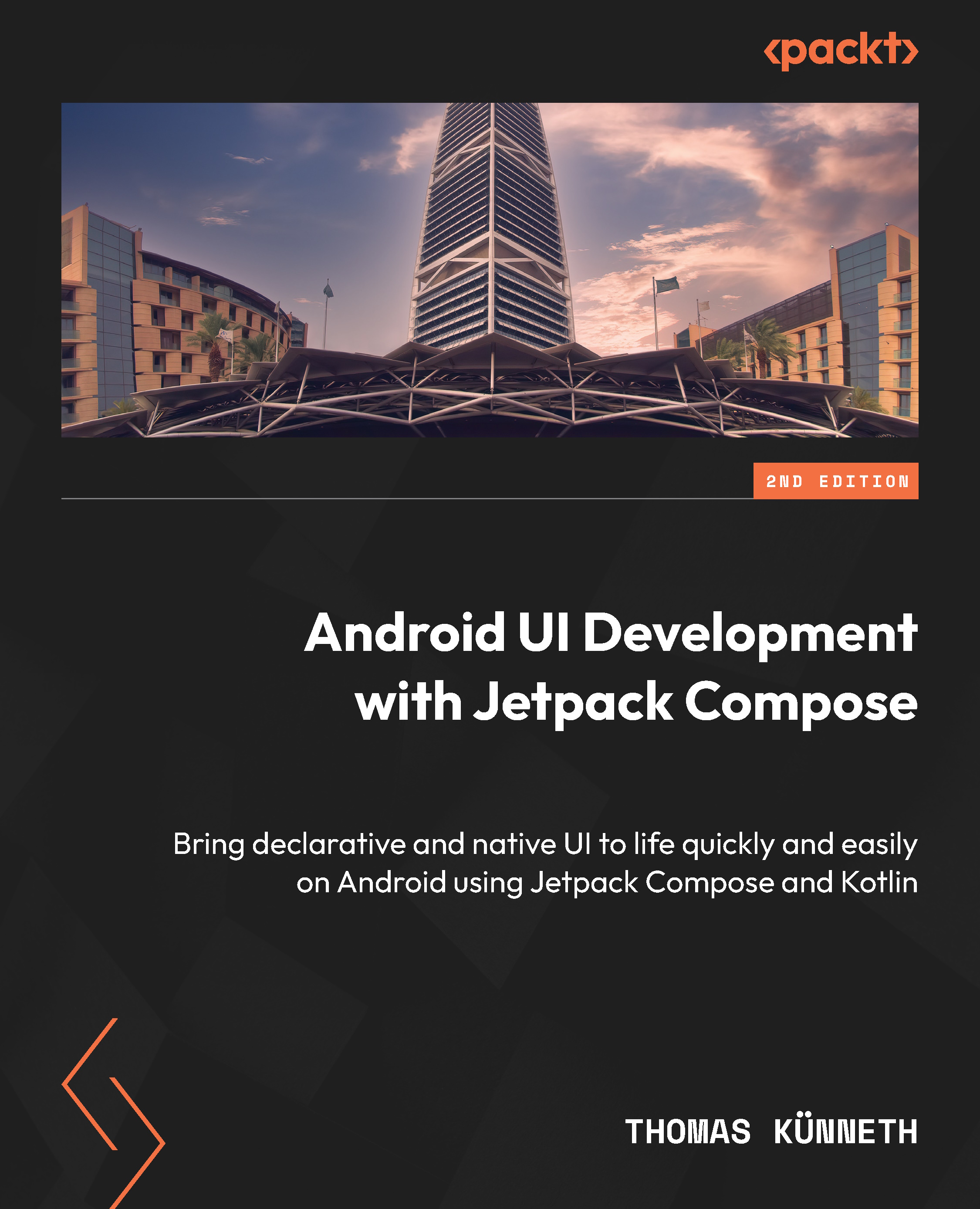
 Free Chapter
Free Chapter
