When Android was introduced more than 10 years ago, it quickly gained popularity among developers because it was incredibly easy to write apps. All you had to do was define the user interface (UI) in an XML file and connect it to your activity. This worked flawlessly because apps were small, and developers needed to support just a handful of devices.
So much has changed since then.
With every new platform version, Android has gained new features. Through the years, device manufacturers introduced thousands of devices with different screen sizes, pixel densities, and form factors. While Google did its best to keep the Android view system comprehendible, the complexity of apps increased significantly; basic tasks such as implementing scrolling lists or animations require lots of boilerplate code.
It turned out that these problems were not specific to Android. Other platforms and operating systems faced them as well. Most issues stem from how UI toolkits used to work. They follow a so-called imperative approach (which I will explain in Chapter 2, Understanding the Declarative Paradigm). The solution was a paradigm shift. The React web framework was the first to popularize a declarative approach. Other platforms and frameworks (for example, Flutter and SwiftUI) followed.
Jetpack Compose is Google’s declarative UI framework for Android. It dramatically simplifies the creation of UIs. As you will surely agree after reading this book, using Jetpack Compose is both easy and fun. But before we dive in, please note that Jetpack Compose is Kotlin-only. This means that all your Compose code will have to be written in Kotlin. To follow this book, you should have a basic understanding of the Kotlin syntax and the functional programming model. If you want to learn more about these topics, please refer to the Further reading section at the end of this chapter.
This chapter covers three main topics:
- Saying hello to composable functions
- Using the preview feature
- Running a Compose app
I will explain how to build a simple UI with Jetpack Compose. Next, you will learn to use the preview feature in Android Studio and how to run a Compose app. By the end of this chapter, you will have a basic understanding of how composable functions work, how they are integrated into your app, and how your project must be configured in order to use Jetpack Compose.
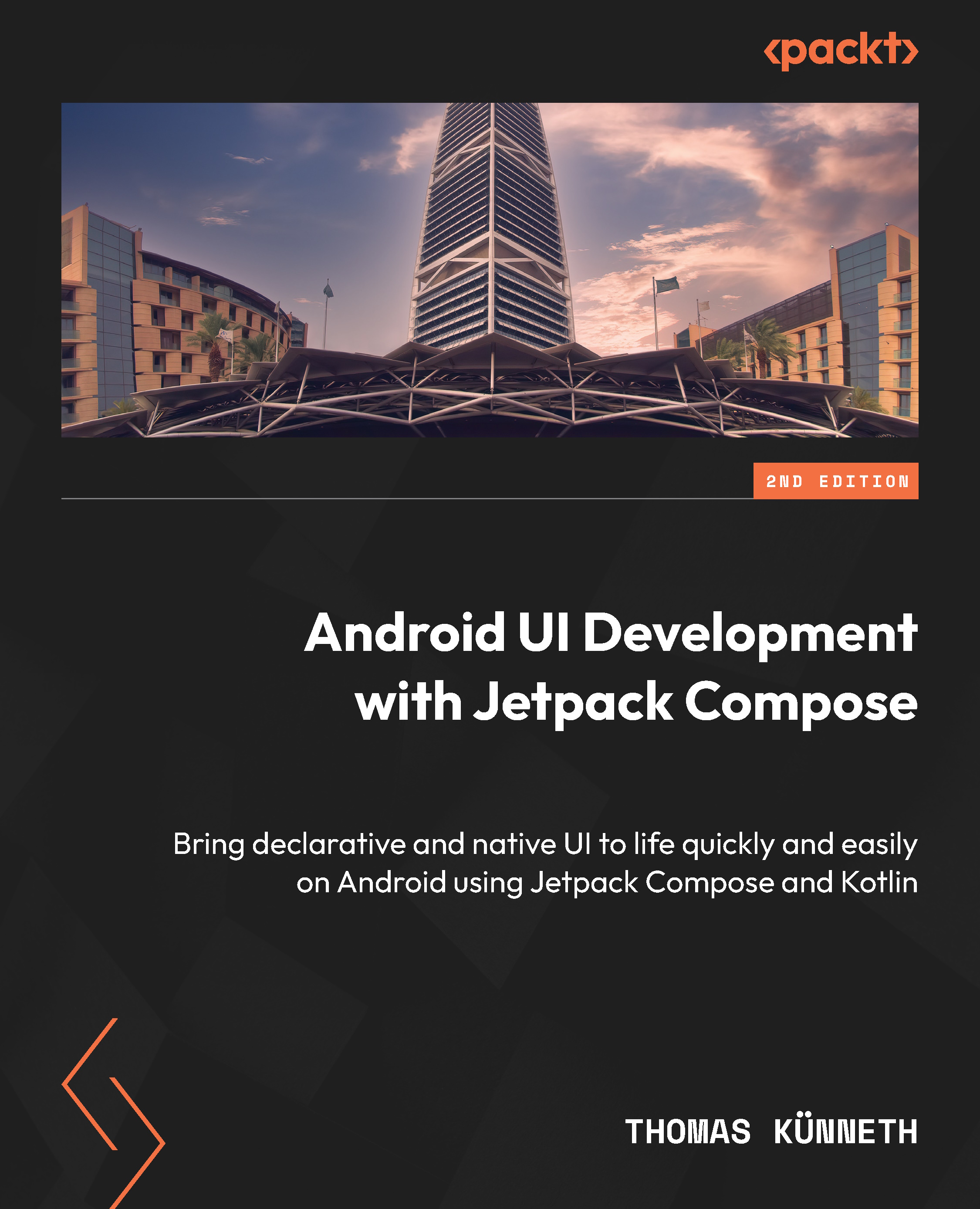
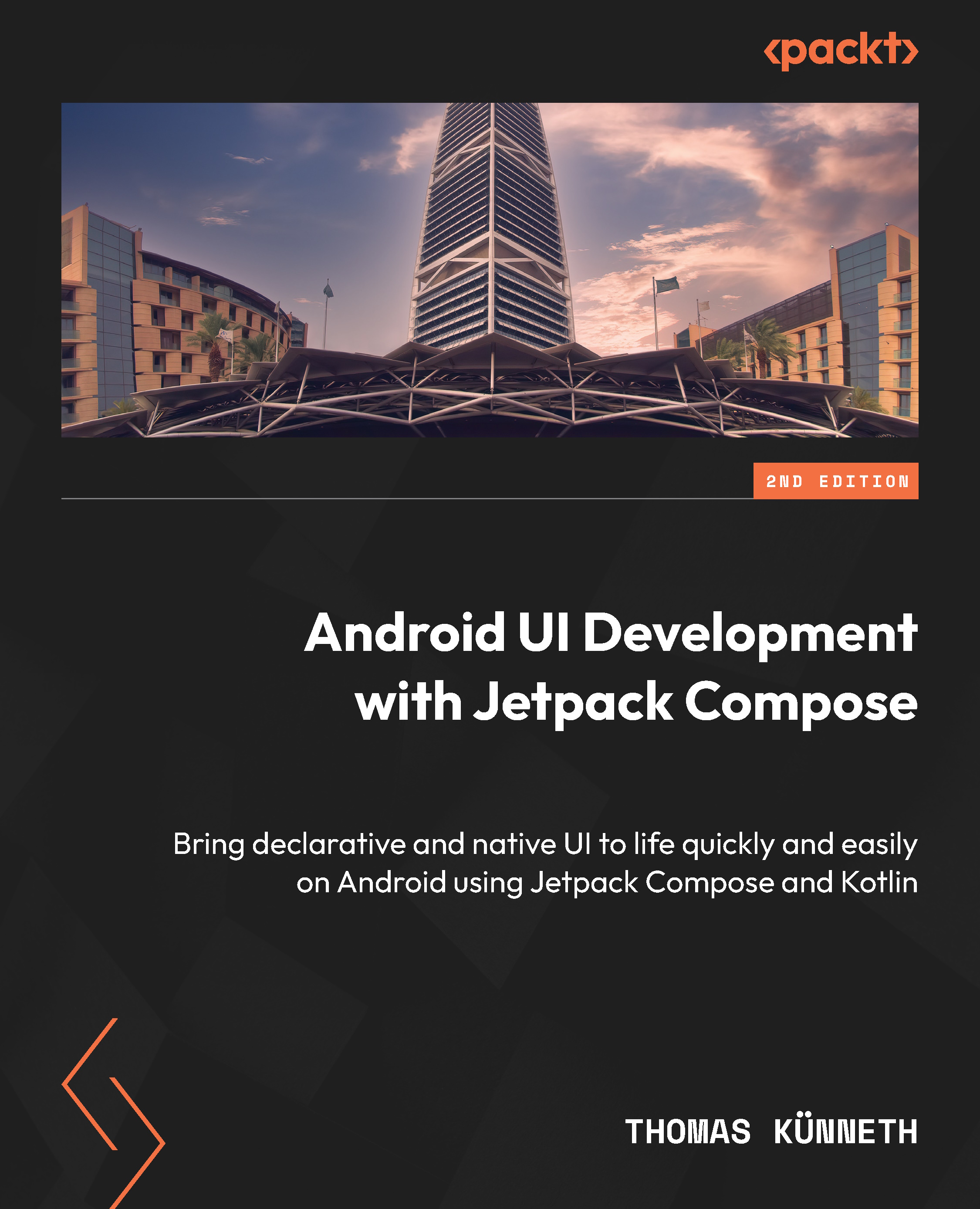
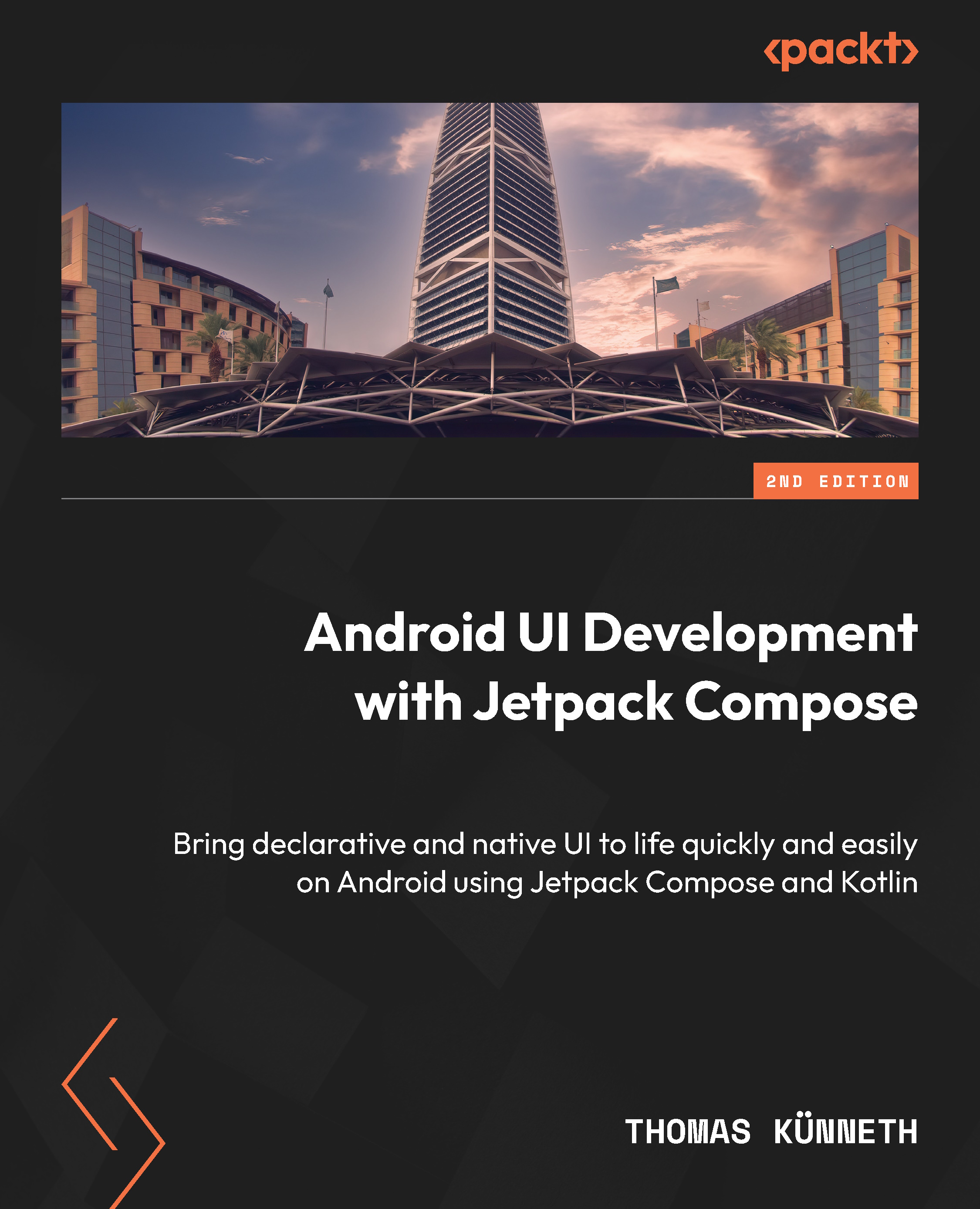
 Free Chapter
Free Chapter
