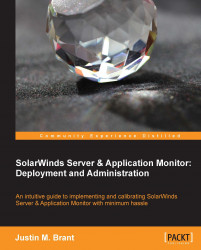In SolarWinds SAM dependencies are contingent on the topological layout of your network infrastructure. For example, if a switch goes down then nodes dependent on that switch will also be inaccessible. Defining dependencies is not required, although it will help pinpoint the core issue in the event of an outage, or when network related issues occur. The Orion web console provides a clear description of dependencies, as displayed in the following screenshot:

The following procedure will explain how to create and define a dependency.
Log in to the Orion web console.
Navigate to Orion Website Administration by clicking on Settings.
Click on Manage Dependencies under Node & Group Management.
Click on Add new dependency in the toolbar.

From the Select Parent tab, select a device or server that has nodes that depend on it. For example, we selected our labeled TP Link TL-SG2424 Switch.
Click on NEXT.
From the Choose Child tab, select the group of nodes or a node that depends on...