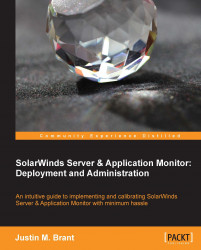There are various areas within the Orion web console to review events. Event types described in this section are accessible through the Orion Summary Home page as concise quick look snap-ins.
The Message Center is the centralized location for events, triggered alerts, syslog messages, and received traps, all covered later in this chapter and in Chapter 5, Syslog, Reporting, and Network Atlas.
To access all SolarWinds SAM event types, navigate to the Message Center by selecting it in the HomeTab toolbar. You can also select Events directly, or click on Event Summary.

The event types within SolarWinds SAM are as follows:
Events: This tab is a consolidated version of polling information from all nodes that were imported into SolarWinds SAM. Event examples include a node failing and losing connectivity (for example, a catastrophic event), a node experiencing packet loss, or a volume reaching capacity. Events also list significant node modifications such as adding or removing nodes...